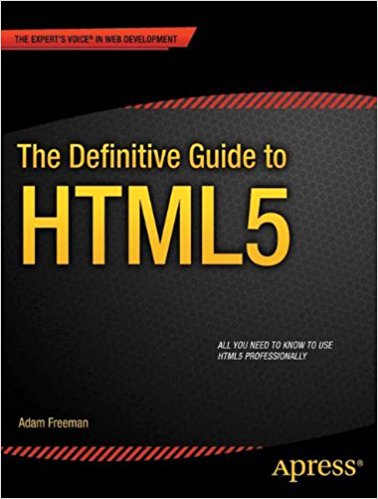voici le code complet de la page
<!DOCTYPE HTML>
<html>
<head>
<title>Example</title>
<style>
.table {display:table;}
.row {display:table-row;}
.cell {display: table-cell; padding: 5px;}
.label {text-align: right;}
#target {border: medium double black; margin:4px; height: 50px;
width: 200px; text-align: center; display: table;}
#target > p {display: table-cell; vertical-align: middle;}
</style>
</head>
<body>
<form id="fruitform" method="post" action="http://titan:8080/form">
<div class="table">
<div class="row">
<div class="cell label">Bananas:</div>
<div class="cell"><input name="bananas" value="2"/></div>
</div>
<div class="row">
<div class="cell label">Apples:</div>
<div class="cell"><input name="apples" value="5"/></div>
</div>
<div class="row">
<div class="cell label">Cherries:</div>
<div class="cell"><input name="cherries" value="20"/></div>
</div>
<div class="row">
<div class="cell label">File:</div>
<div class="cell"><input type="file" name="file"/></div>
</div>
<div class="row">
<div class="cell label">Total:</div>
<div id="results" class="cell">0 items</div>
</div>
</div>
<div id="target">
<p id="msg">Drop Files Here</p>
</div>
<button id="submit" type="submit">Submit Form</button>
</form>
</body>
</html>
<script>
var target = document.getElementById("target");
var httpRequest;
var fileList;
document.getElementById("submit").onclick = handleButtonPress;
target.ondragenter = handleDrag;
target.ondragover = handleDrag;
function handleDrag(e) {
e.preventDefault();
}
target.ondrop = function(e) {
fileList = e.dataTransfer.files;
e.preventDefault();
}
function handleButtonPress(e) {
e.preventDefault();
var form = document.getElementById("fruitform");
var formData = new FormData(form);
if (fileList || true) {
for (var i = 0; i < fileList.length; i++) {
formData.append("file" + i, fileList[i]);
}
}
httpRequest = new XMLHttpRequest();
httpRequest.onreadystatechange = handleResponse;
httpRequest.open("POST", form.action);
httpRequest.send(formData);
}
function handleResponse() {
if (httpRequest.readyState == 4 && httpRequest.status == 200) {
var data = JSON.parse(httpRequest.responseText);
document.getElementById("results").innerHTML = "You ordered "
+ data.total + " items";
}
}
</script>
c'est extrait du livre HTML5 definitive guide.
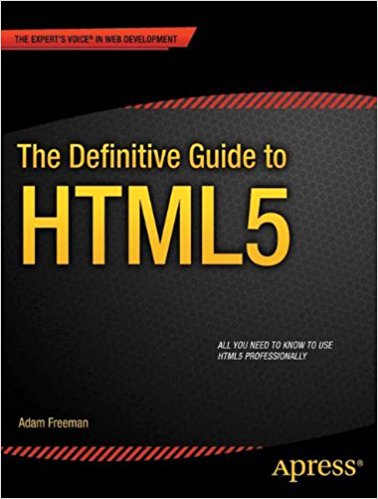 Modifié par lionel_css3 (31 Jan 2018 - 15:01)
Modifié par lionel_css3 (31 Jan 2018 - 15:01)