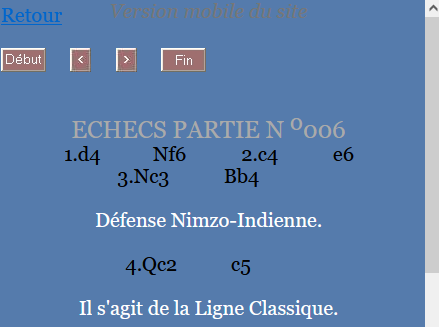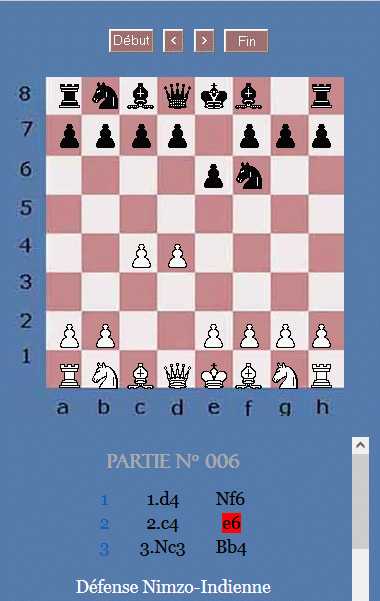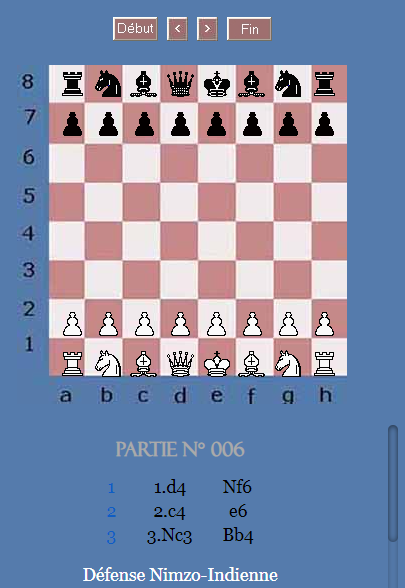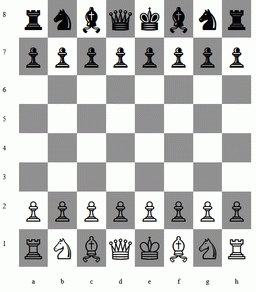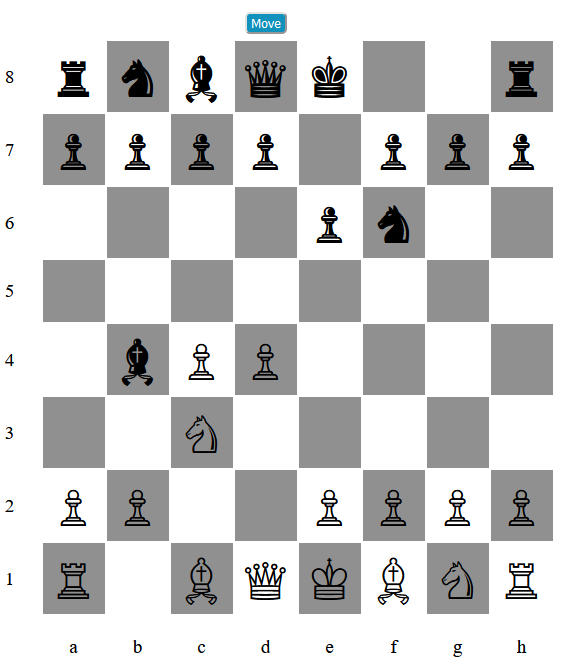(reprise du message précédent)
Salut,
en 8 intervalles (plus simple niveau logique je trouve):
Et on peut essayer de regrouper avec :is mais l’intérêt m'a l'air limité :
ou
Edit : Pour complément d'info :nth-child(n) et :nth-child(-n+64) ne servent à rien, c'est juste pour avoir à chaque fois les 2 bornes de l'intervalle à chaque fois
Modifié par Mathieuu (01 Jun 2023 - 15:11)
Salut,
en 8 intervalles (plus simple niveau logique je trouve):
div>div:nth-child(odd):nth-child(n):nth-child(-n+7),
div>div:nth-child(even):nth-child(n+9):nth-child(-n+16),
div>div:nth-child(odd):nth-child(n+17):nth-child(-n+24),
div>div:nth-child(even):nth-child(n+25):nth-child(-n+32),
div>div:nth-child(odd):nth-child(n+33):nth-child(-n+40),
div>div:nth-child(even):nth-child(n+41):nth-child(-n+48),
div>div:nth-child(odd):nth-child(n+49):nth-child(-n+56),
div>div:nth-child(even):nth-child(n+57):nth-child(-n+64){background: #eee7;}
Et on peut essayer de regrouper avec :is mais l’intérêt m'a l'air limité :
div>div:nth-child(odd):is(:nth-child(n):nth-child(-n+7), :nth-child(n+17):nth-child(-n+24), :nth-child(n+33):nth-child(-n+40), :nth-child(n+49):nth-child(-n+56)),
div>div:nth-child(even):is(:nth-child(n+9):nth-child(-n+16), :nth-child(n+25):nth-child(-n+32),:nth-child(n+41):nth-child(-n+48), :nth-child(n+57):nth-child(-n+64)){background: #eee7;}ou
div>:is(div:nth-child(odd):is(:nth-child(n):nth-child(-n+7), :nth-child(n+17):nth-child(-n+24), :nth-child(n+33):nth-child(-n+40), :nth-child(n+49):nth-child(-n+56)) , div:nth-child(even):is(:nth-child(n+9):nth-child(-n+16), :nth-child(n+25):nth-child(-n+32),:nth-child(n+41):nth-child(-n+48), :nth-child(n+57):nth-child(-n+64))){background: #eee7;}Edit : Pour complément d'info :nth-child(n) et :nth-child(-n+64) ne servent à rien, c'est juste pour avoir à chaque fois les 2 bornes de l'intervalle à chaque fois
Modifié par Mathieuu (01 Jun 2023 - 15:11)