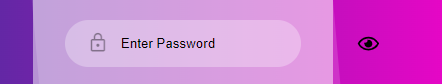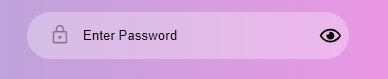28141 sujets
CSS et mise en forme, CSS3
bonjour,
Je n'ai pas bien saisi ce que tu souhaites. Tu souhaiterais que le bouton afficher en clair le mot de passe reste à droite du champ ?
Si c'est le cas, jette un oeil à la position absolute
ps : pourquoi un tel pseudo ?
Je n'ai pas bien saisi ce que tu souhaites. Tu souhaiterais que le bouton afficher en clair le mot de passe reste à droite du champ ?
Si c'est le cas, jette un oeil à la position absolute
ps : pourquoi un tel pseudo ?
Bonjour,
Oui je veux que l'oeuil reste à droite du champ mot de passe, j'ai déjà étudié ce site, j'ai donc mit l'oeuil en absolute, cependant il bouge quand même je n'arrive pas à trouver comment faire pour qu'il reste a droite.
ps : parce que j'ai essayé plusieurs pseodo et il y en avait pas de libre.
Oui je veux que l'oeuil reste à droite du champ mot de passe, j'ai déjà étudié ce site, j'ai donc mit l'oeuil en absolute, cependant il bouge quand même je n'arrive pas à trouver comment faire pour qu'il reste a droite.
ps : parce que j'ai essayé plusieurs pseodo et il y en avait pas de libre.
Amato1985 a écrit :
Il existe une propriété de style appelée fixe, essayez-la.
nop... C'est une mauvaise idée. position fixed va placer l'élément en fonction de la fenêtre du navigateur
@y_en_a_pas_de_libre :
as tu un code html/css à partager sur le forum ?
par mp, peux tu m'indiquer le pseudo que tu souhaites ?
<!DOCTYPE html>
<html lang="en">
<head>
<meta charset="UTF-8">
<meta http-equiv="X-UA-Compatible" content="IE=edge">
<meta name="viewport" content="width=device-width, initial-scale=1.0">
<link rel="stylesheet" href="style.css"/>
<link rel="stylesheet" href="https://fonts.googleapis.com/css2?family=Material+Symbols+Rounded:opsz,wght,FILL,GRAD@48,600,0,0" />
<script src="eye.js"></script>
<title>Login Page</title>
</head>
<body>
<div class="login-card-container">
<div class="login-card">
<div class="login-card-logo">
<img src="logo.png" alt="logo">
</div>
<div class="login-card-header">
<h1>Sign In</h1>
<div>Please login to use the platform</div>
</div>
<form class="login-card-form">
<div class="form-item">
<span class="form-item-icon material-symbols-rounded">mail</span>
<input type="text" placeholder="Enter Email" id="emailForm"
autofocus required>
</div>
<div class="form-item">
<span class="form-item-icon material-symbols-rounded">lock</span>
<input type="password" placeholder="Enter Password" id="passwordForm"
required>
<div class="view-mdp">
<img src="eye-icon1.svg" id="eye" onClick="changer()">
</div>
</div>
<div class="form-item-other">
<div class="checkbox">
<input type="checkbox" id="rememberMeCheckbox" checked>
<label for="rememberMeCheckbox">Remember me</label>
</div>
<a href="#">I forgot my password!</a>
</div>
<button type="submit">Sign In</button>
</form>
<div class="login-card-footer">
Don't have an account? <a href="index2.html">Create a free account.</a>
</div>
</div>
<div class="login-card-social">
<div>Other Sign-In Options</div>
<div class="login-card-social-btns">
<a href="#">
<svg xmlns="http://www.w3.org/2000/svg" class="icon icon-tabler icon-tabler-brand-facebook"
width="24" height="24" viewBox="0 0 24 24" stroke-width="2" stroke="currentColor" fill="none"
stroke-linecap="round" stroke-linejoin="round">
<path stroke="none" d="M0 0h24v24H0z" fill="none"></path>
<path d="M7 10v4h3v7h4v-7h3l1 -4h-4v-2a1 1 0 0 1 1 -1h3v-4h-3a5 5 0 0 0 -5 5v2h-3"></path>
</svg>
</a>
<a href="#">
<svg xmlns="http://www.w3.org/2000/svg" class="icon icon-tabler icon-tabler-brand-google" width="24"
height="24" viewBox="0 0 24 24" stroke-width="3" stroke="currentColor" fill="none"
stroke-linecap="round" stroke-linejoin="round">
<path stroke="none" d="M0 0h24v24H0z" fill="none"></path>
<path d="M17.788 5.108a9 9 0 1 0 3.212 6.892h-8"></path>
</svg>
</a>
</div>
</div>
</div>
</body>
</html>
@import url("reset.css");
@import url('https://fonts.googleapis.com/css2?family=Poppins:wght@400;600&display=swap');
body {
font-family: 'Poppins', sans-serif;
min-height: 100vh;
background: linear-gradient(to right, #333399, #ff00cc);
display: flex;
align-items: center;
justify-content: center;
}
.login-card {
width: 450px;
background: rgba(255, 255, 255, .5);
padding: 4rem;
border-radius: 10px;
position: relative;
}
.login-card::before {
content: '';
position: absolute;
background: rgba(255, 255, 255, .15);
inset: 0;
transform: rotate(-5deg);
z-index: -1;
}
.login-card-logo {
margin-bottom: 2rem;
}
.login-card-logo img{
width: 60px ;
}
.login-card-logo,
.login-card-header,
.login-card-footer {
text-align: center;
}
.login-card a {
text-decoration: none;
color: #35339a;
}
.login-card a:hover {
text-decoration: underline;
}
.login-card-header {
margin-bottom: 2rem;
}
.login-card-header h1 {
font-size: 2rem;
font-weight: 600;
margin-bottom: .5rem;
}
.login-card-header h1 + div {
font-size: calc(1rem * .8);
opacity: .5;
}
.login-card-form {
display: flex;
flex-direction: column;
gap: 1.5rem;
}
.login-card-form .form-item {
position: relative;
}
.login-card-form .form-item .form-item-icon {
position: absolute;
top: .82rem;
left: 1.4rem;
font-size: 1.3rem;
opacity: .4;
}
.login-card-form .form-item .view-mdp {
width: 2rem;
position: absolute;
top: 0.70rem;
left: 18rem;
border: none;
outline: none;
cursor: pointer;
}
.login-card-form .checkbox {
display: flex;
align-items: center;
gap: 7px;
}
.login-card-form .form-item-other {
display: flex;
align-items: center;
justify-content: space-between;
font-size: calc(1rem * .8);
margin-bottom: .5rem;
}
.login-card-footer {
margin-top: 1.5rem;
font-size: calc(1rem * .8);
}
*
.login-card input[type = "text"],
.login-card input[type = "password"],
.login-card input[type = "email"] {
border: none;
outline: none;
background: rgba(255, 255, 255, .3);
padding: 1rem 1.5rem;
padding-left: calc(1rem * 3.5);
border-radius: 100px;
width: 100%;
transition: background .5s;
}
.login-card input:focus {
background: white;
}
.login-card input[type="checkbox"] {
width: 16px;
height: 16px;
accent-color: black;
}
.login-card-form button {
background: black;
color: white;
padding: 1rem;
border-radius: 100px;
text-transform: uppercase;
letter-spacing: 2px;
transition: background .5s;
}
.login-card-form button:hover {
background-color: rgba(0, 0, 0, .85);
cursor: pointer;
}
.login-card-social {
display: flex;
flex-direction: column;
gap: 1.5rem;
text-align: center;
margin-top: 3rem;
}
.login-card-social > div {
opacity: .8;
text-transform: uppercase;
letter-spacing: 1px;
font-size: calc(1rem * .8);
}
.login-card-social-btns {
display: flex;
align-items: center;
justify-content: center;
gap: 1rem;
}
.login-card-social-btns a {
display: flex;
align-items: center;
justify-content: center;
color: black;
width: 50px;
height: 50px;
background: rgba(255, 255, 255, .6);
border-radius: 100px;
transition: all .5s;
}
.login-card-social-btns a:hover {
background: white;
transform: scale(1.1);
}
@media (max-width: 768px) {
body {
padding: 2rem 0;
}
.login-card {
width: 300px;
padding: 2rem;
}
}
Voila tout mon code html et css.
Je t'invite à jeter un oeil sur ce codepen afin de comprendre la marche à suivre. [^1]
[^1]: Initiation au positionnement CSS : 3. position absolue et fixe
Modifié par niuxe (01 Dec 2022 - 02:55)
[^1]: Initiation au positionnement CSS : 3. position absolue et fixe
Modifié par niuxe (01 Dec 2022 - 02:55)