Bonjour,
Je souhaiterais mettre une vidéo à la place d'un .jpg dans un slider animé.
Cela est-il possible ?
Je vous donne tous les codes (CSS, HTML et JS) :
et js
Merci beaucoup, bon week-end !
Je souhaiterais mettre une vidéo à la place d'un .jpg dans un slider animé.
Cela est-il possible ?
Je vous donne tous les codes (CSS, HTML et JS) :
.lddc .sl-slider-wrapper {
width: 100%;
height: 650px;
overflow: hidden;
position: relative;
left: 0px;
margin: 0px;
top: 0px;
bottom: 0px;
right: 0px;
}
.lddc .sl-slider h2,
.lddc .sl-slider blockquote {
padding: 300px 30px 10px;
width: 80%;
max-width: 960px;
color: #fff;
margin: 0 auto;
position: relative;
z-index: 100;
text-align: center;
}
.lddc .sl-slider h2,
.lddc .sl-slider {
font-family: 'Holtwood One SC';
}
.lddc .sl-slider h2 {
font-size: 100px;
text-shadow: 0 -1px 0 rgba(0,0,0,0.2);
}
.lddc .sl-slider blockquote {
padding-top: 10px;
text-shadow: 0 -1px 0 rgba(0,0,0,0.2);
font: 300 28px Impact, Haettenschweiler, "Franklin Gothic Bold", "Arial Black", sans-serif;
}
.lddc .sl-slider blockquote cite {
font-size: 16px;
font-weight: 700;
font-style: normal;
text-transform: uppercase;
letter-spacing: 5px;
padding-top: 30px;
display: inline-block;
}
.lddc .bg-img {
padding: 200px;
box-sizing: border-box;
position: absolute;
top: -100px;
width: 100%;
height: 100vh !important;
-webkit-background-size: cover;
-moz-background-size: cover;
background-size: cover;
background-position: center center;
}
/* Content elements */
.lddc .bg-img-1 {
background-image: url(../images/1.gif);
}
.lddc .bg-img-2 {
background-image: url(../images/2.jpg);
}
.lddc .bg-img-3 {
background-image: url(../images/3.jpg);
}
.lddc .bg-img-4 {
background-image: url(../images/4.jpg);
}
.lddc .bg-img-5 {
background-image: url(../images/5.jpg);
}
/* Animations for content elements */
.sl-trans-elems .deco{
-webkit-animation: roll 1s ease-out both, fadeIn 1s ease-out both;
-moz-animation: roll 1s ease-out both, fadeIn 1s ease-out both;
-o-animation: roll 1s ease-out both, fadeIn 1s ease-out both;
-ms-animation: roll 1s ease-out both, fadeIn 1s ease-out both;
animation: roll 1s ease-out both, fadeIn 1s ease-out both;
}
.sl-trans-elems h2{
-webkit-animation: moveUp 1s ease-in-out both;
-moz-animation: moveUp 1s ease-in-out both;
-o-animation: moveUp 1s ease-in-out both;
-ms-animation: moveUp 1s ease-in-out both;
animation: moveUp 1s ease-in-out both;
}
.sl-trans-elems blockquote{
-webkit-animation: fadeIn 0.5s linear 0.5s both;
-moz-animation: fadeIn 0.5s linear 0.5s both;
-o-animation: fadeIn 0.5s linear 0.5s both;
-ms-animation: fadeIn 0.5s linear 0.5s both;
animation: fadeIn 0.5s linear 0.5s both;
}
.sl-trans-back-elems .deco{
-webkit-animation: scaleDown 1s ease-in-out both;
-moz-animation: scaleDown 1s ease-in-out both;
-o-animation: scaleDown 1s ease-in-out both;
-ms-animation: scaleDown 1s ease-in-out both;
animation: scaleDown 1s ease-in-out both;
}
.sl-trans-back-elems h2{
-webkit-animation: fadeOut 1s ease-in-out both;
-moz-animation: fadeOut 1s ease-in-out both;
-o-animation: fadeOut 1s ease-in-out both;
-ms-animation: fadeOut 1s ease-in-out both;
animation: fadeOut 1s ease-in-out both;
}
.sl-trans-back-elems blockquote{
-webkit-animation: fadeOut 1s linear both;
-moz-animation: fadeOut 1s linear both;
-o-animation: fadeOut 1s linear both;
-ms-animation: fadeOut 1s linear both;
animation: fadeOut 1s linear both;
}
@-webkit-keyframes roll{
0% {-webkit-transform: translateX(500px) rotate(360deg);}
100% {-webkit-transform: translateX(0px) rotate(0deg);}
}
@-moz-keyframes roll{
0% {-moz-transform: translateX(500px) rotate(360deg); opacity: 0;}
100% {-moz-transform: translateX(0px) rotate(0deg); opacity: 1;}
}
@-o-keyframes roll{
0% {-o-transform: translateX(500px) rotate(360deg); opacity: 0;}
100% {-o-transform: translateX(0px) rotate(0deg); opacity: 1;}
}
@-ms-keyframes roll{
0% {-ms-transform: translateX(500px) rotate(360deg); opacity: 0;}
100% {-ms-transform: translateX(0px) rotate(0deg); opacity: 1;}
}
@keyframes roll{
0% {transform: translateX(500px) rotate(360deg); opacity: 0;}
100% {transform: translateX(0px) rotate(0deg); opacity: 1;}
}
@-webkit-keyframes moveUp{
0% {-webkit-transform: translateY(40px);}
100% {-webkit-transform: translateY(0px);}
}
@-moz-keyframes moveUp{
0% {-moz-transform: translateY(40px);}
100% {-moz-transform: translateY(0px);}
}
@-o-keyframes moveUp{
0% {-o-transform: translateY(40px);}
100% {-o-transform: translateY(0px);}
}
@-ms-keyframes moveUp{
0% {-ms-transform: translateY(40px);}
100% {-ms-transform: translateY(0px);}
}
@keyframes moveUp{
0% {transform: translateY(40px);}
100% {transform: translateY(0px);}
}
@-webkit-keyframes fadeIn{
0% {opacity: 0;}
100% {opacity: 1;}
}
@-moz-keyframes fadeIn{
0% {opacity: 0;}
100% {opacity: 1;}
}
@-o-keyframes fadeIn{
0% {opacity: 0;}
100% {opacity: 1;}
}
@-ms-keyframes fadeIn{
0% {opacity: 0;}
100% {opacity: 1;}
}
@keyframes fadeIn{
0% {opacity: 0;}
100% {opacity: 1;}
}
@-webkit-keyframes scaleDown{
0% {-webkit-transform: scale(1);}
100% {-webkit-transform: scale(0.5);}
}
@-moz-keyframes scaleDown{
0% {-moz-transform: scale(1);}
100% {-moz-transform: scale(0.5);}
}
@-o-keyframes scaleDown{
0% {-o-transform: scale(1);}
100% {-o-transform: scale(0.5);}
}
@-ms-keyframes scaleDown{
0% {-ms-transform: scale(1);}
100% {-ms-transform: scale(0.5);}
}
@keyframes scaleDown{
0% {transform: scale(1);}
100% {transform: scale(0.5);}
}
@-webkit-keyframes fadeOut{
0% {opacity: 1;}
100% {opacity: 0;}
}
@-moz-keyframes fadeOut{
0% {opacity: 1;}
100% {opacity: 0;}
}
@-o-keyframes fadeOut{
0% {opacity: 1;}
100% {opacity: 0;}
}
@-ms-keyframes fadeOut{
0% {opacity: 1;}
100% {opacity: 0;}
}
@keyframes fadeOut{
0% {opacity: 1;}
100% {opacity: 0;}
}
/* Media Queries for custom slider */
..lddc .sl-slider-wrapper {
height: 800px;
position: relative;
top: 0px;
}
.lddc .sl-slider h2 {
font-size: 36px;
}
.lddc .sl-slider blockquote {
font-size: 16px;
}
}
<div class="sl-slider" data-midnight="white">
<div class="sl-slide" data-orientation="vertical">
<div class="sl-slide-inner">
<div class="bg-img bg-img-1"></div>
<h2>BOLO</h2>
<blockquote><p>You have just dined, and however scrupulously the slaughterhouse is concealed in the graceful distance of miles, there is complicity.</p><cite>Ralph Waldo Emerson</cite></blockquote>
</div>
</div>
<div class="sl-slide" data-orientation="vertical">
<div class="sl-slide-inner">
<div class="bg-img bg-img-2"></div>
<h2>Regula aurea.</h2>
<blockquote><p>Until he extends the circle of his compassion to all living things, man will not himself find peace.</p><cite>Albert Schweitzer</cite></blockquote>
</div>
</div>
<div class="sl-slide" data-orientation="vertical">
<div class="sl-slide-inner">
<div class="bg-img bg-img-3"></div>
<h2>Dum spiro, spero.</h2>
<blockquote><p>Thousands of people who say they 'love' animals sit down once or twice a day to enjoy the flesh of creatures who have been utterly deprived of everything that could make their lives worth living and who endured the awful suffering and the terror of the abattoirs.</p><cite>Dame Jane Morris Goodall</cite></blockquote>
</div>
</div>
<div class="sl-slide" data-orientation="vertical">
<div class="sl-slide-inner">
<div class="bg-img bg-img-4"></div>
<h2>Donna nobis pacem.</h2>
<blockquote><p>The human body has no more need for cows' milk than it does for dogs' milk, horses' milk, or giraffes' milk.</p><cite>Michael Klaper M.D.</cite></blockquote>
</div>
</div>
<div class="sl-slide" data-orientation="vertical">
<div class="sl-slide-inner">
<div class="bg-img bg-img-5"></div>
<h2>Acta Non Verba.</h2>
<blockquote><p>I think if you want to eat more meat you should kill it yourself and eat it raw so that you are not blinded by the hypocrisy of having it processed for you.</p><cite>Margi Clarke</cite></blockquote>
</div>
</div><!-- /sl-slider -->
</div></div><!-- /slider-wrapper --></div>et js
/**
* jquery.slitslider.js v1.1.0
* http://www.codrops.com
*
* Licensed under the MIT license.
* http://www.opensource.org/licenses/mit-license.php
*
* Copyright 2012, Codrops
* http://www.codrops.com
*/
;( function( $, window, undefined ) {
'use strict';
/*
* debouncedresize: special jQuery event that happens once after a window resize
*
* latest version and complete README available on Github:
* https://github.com/louisremi/jquery-smartresize/blob/master/jquery.debouncedresize.js
*
* Copyright 2011 @louis_remi
* Licensed under the MIT license.
*/
var $event = $.event,
$special,
resizeTimeout;
$special = $event.special.debouncedresize = {
setup: function() {
$( this ).on( "resize", $special.handler );
},
teardown: function() {
$( this ).off( "resize", $special.handler );
},
handler: function( event, execAsap ) {
// Save the context
var context = this,
args = arguments,
dispatch = function() {
// set correct event type
event.type = "debouncedresize";
$event.dispatch.apply( context, args );
};
if ( resizeTimeout ) {
clearTimeout( resizeTimeout );
}
execAsap ?
dispatch() :
resizeTimeout = setTimeout( dispatch, $special.threshold );
},
threshold: 20
};
// global
var $window = $( window ),
$document = $( document ),
Modernizr = window.Modernizr;
$.Slitslider = function( options, element ) {
this.$elWrapper = $( element );
this._init( options );
};
$.Slitslider.defaults = {
// transitions speed
speed : 800,
// if true the item's slices will also animate the opacity value
optOpacity : false,
// amount (%) to translate both slices - adjust as necessary
translateFactor : 230,
// maximum possible angle
maxAngle : 25,
// maximum possible scale
maxScale : 2,
// slideshow on / off
autoplay : false,
// keyboard navigation
keyboard : true,
// time between transitions
interval : 4000,
// callbacks
onBeforeChange : function( slide, idx ) { return false; },
onAfterChange : function( slide, idx ) { return false; }
};
$.Slitslider.prototype = {
_init : function( options ) {
// options
this.options = $.extend( true, {}, $.Slitslider.defaults, options );
// https://github.com/twitter/bootstrap/issues/2870
this.transEndEventNames = {
'WebkitTransition' : 'webkitTransitionEnd',
'MozTransition' : 'transitionend',
'OTransition' : 'oTransitionEnd',
'msTransition' : 'MSTransitionEnd',
'transition' : 'transitionend'
};
this.transEndEventName = this.transEndEventNames[ Modernizr.prefixed( 'transition' ) ];
// suport for css 3d transforms and css transitions
this.support = Modernizr.csstransitions && Modernizr.csstransforms3d;
// the slider
this.$el = this.$elWrapper.children( '.sl-slider' );
// the slides
this.$slides = this.$el.children( '.sl-slide' ).hide();
// total slides
this.slidesCount = this.$slides.length;
// current slide
this.current = 0;
// control if it's animating
this.isAnimating = false;
// get container size
this._getSize();
// layout
this._layout();
// load some events
this._loadEvents();
// slideshow
if( this.options.autoplay ) {
this._startSlideshow();
}
},
// gets the current container width & height
_getSize : function() {
this.size = {
width : this.$elWrapper.outerWidth( true ),
height : this.$elWrapper.outerHeight( true )
};
},
_layout : function() {
this.$slideWrapper = $( '<div class="sl-slides-wrapper" />' );
// wrap the slides
this.$slides.wrapAll( this.$slideWrapper ).each( function( i ) {
var $slide = $( this ),
// vertical || horizontal
orientation = $slide.data( 'orientation' );
$slide.addClass( 'sl-slide-' + orientation )
.children()
.wrapAll( '<div class="sl-content-wrapper" />' )
.wrapAll( '<div class="sl-content" />' );
} );
// set the right size of the slider/slides for the current window size
this._setSize();
// show first slide
this.$slides.eq( this.current ).show();
},
_navigate : function( dir, pos ) {
if( this.isAnimating || this.slidesCount < 2 ) {
return false;
}
this.isAnimating = true;
var self = this,
$currentSlide = this.$slides.eq( this.current );
// if position is passed
if( pos !== undefined ) {
this.current = pos;
}
// if not check the boundaries
else if( dir === 'next' ) {
this.current = this.current < this.slidesCount - 1 ? ++this.current : 0;
}
else if( dir === 'prev' ) {
this.current = this.current > 0 ? --this.current : this.slidesCount - 1;
}
this.options.onBeforeChange( $currentSlide, this.current );
// next slide to be shown
var $nextSlide = this.$slides.eq( this.current ),
// the slide we want to cut and animate
$movingSlide = ( dir === 'next' ) ? $currentSlide : $nextSlide,
// the following are the data attrs set for each slide
configData = $movingSlide.data(),
config = {};
config.orientation = configData.orientation || 'horizontal',
config.slice1angle = configData.slice1Rotation || 0,
config.slice1scale = configData.slice1Scale || 1,
config.slice2angle = configData.slice2Rotation || 0,
config.slice2scale = configData.slice2Scale || 1;
this._validateValues( config );
var cssStyle = config.orientation === 'horizontal' ? {
marginTop : -this.size.height / 2
} : {
marginLeft : -this.size.width / 2
},
// default slide's slices style
resetStyle = {
'transform' : 'translate(0%,0%) rotate(0deg) scale(1)',
opacity : 1
},
// slice1 style
slice1Style = config.orientation === 'horizontal' ? {
'transform' : 'translateY(-' + this.options.translateFactor + '%) rotate(' + config.slice1angle + 'deg) scale(' + config.slice1scale + ')'
} : {
'transform' : 'translateX(-' + this.options.translateFactor + '%) rotate(' + config.slice1angle + 'deg) scale(' + config.slice1scale + ')'
},
// slice2 style
slice2Style = config.orientation === 'horizontal' ? {
'transform' : 'translateY(' + this.options.translateFactor + '%) rotate(' + config.slice2angle + 'deg) scale(' + config.slice2scale + ')'
} : {
'transform' : 'translateX(' + this.options.translateFactor + '%) rotate(' + config.slice2angle + 'deg) scale(' + config.slice2scale + ')'
};
if( this.options.optOpacity ) {
slice1Style.opacity = 0;
slice2Style.opacity = 0;
}
// we are adding the classes sl-trans-elems and sl-trans-back-elems to the slide that is either coming "next"
// or going "prev" according to the direction.
// the idea is to make it more interesting by giving some animations to the respective slide's elements
//( dir === 'next' ) ? $nextSlide.addClass( 'sl-trans-elems' ) : $currentSlide.addClass( 'sl-trans-back-elems' );
$currentSlide.removeClass( 'sl-trans-elems' );
var transitionProp = {
'transition' : 'all ' + this.options.speed + 'ms ease-in-out'
};
// add the 2 slices and animate them
$movingSlide.css( 'z-index', this.slidesCount )
.find( 'div.sl-content-wrapper' )
.wrap( $( '<div class="sl-content-slice" />' ).css( transitionProp ) )
.parent()
.cond(
dir === 'prev',
function() {
var slice = this;
this.css( slice1Style );
setTimeout( function() {
slice.css( resetStyle );
}, 50 );
},
function() {
var slice = this;
setTimeout( function() {
slice.css( slice1Style );
}, 50 );
}
)
.clone()
.appendTo( $movingSlide )
.cond(
dir === 'prev',
function() {
var slice = this;
this.css( slice2Style );
setTimeout( function() {
$currentSlide.addClass( 'sl-trans-back-elems' );
if( self.support ) {
slice.css( resetStyle ).on( self.transEndEventName, function() {
self._onEndNavigate( slice, $currentSlide, dir );
} );
}
else {
self._onEndNavigate( slice, $currentSlide, dir );
}
}, 50 );
},
function() {
var slice = this;
setTimeout( function() {
$nextSlide.addClass( 'sl-trans-elems' );
if( self.support ) {
slice.css( slice2Style ).on( self.transEndEventName, function() {
self._onEndNavigate( slice, $currentSlide, dir );
} );
}
else {
self._onEndNavigate( slice, $currentSlide, dir );
}
}, 50 );
}
)
.find( 'div.sl-content-wrapper' )
.css( cssStyle );
$nextSlide.show();
},
_validateValues : function( config ) {
// OK, so we are restricting the angles and scale values here.
// This is to avoid the slices wrong sides to be shown.
// you can adjust these values as you wish but make sure you also ajust the
// paddings of the slides and also the options.translateFactor value and scale data attrs
if( config.slice1angle > this.options.maxAngle || config.slice1angle < -this.options.maxAngle ) {
config.slice1angle = this.options.maxAngle;
}
if( config.slice2angle > this.options.maxAngle || config.slice2angle < -this.options.maxAngle ) {
config.slice2angle = this.options.maxAngle;
}
if( config.slice1scale > this.options.maxScale || config.slice1scale <= 0 ) {
config.slice1scale = this.options.maxScale;
}
if( config.slice2scale > this.options.maxScale || config.slice2scale <= 0 ) {
config.slice2scale = this.options.maxScale;
}
if( config.orientation !== 'vertical' && config.orientation !== 'horizontal' ) {
config.orientation = 'horizontal'
}
},
_onEndNavigate : function( $slice, $oldSlide, dir ) {
// reset previous slide's style after next slide is shown
var $slide = $slice.parent(),
removeClasses = 'sl-trans-elems sl-trans-back-elems';
// remove second slide's slice
$slice.remove();
// unwrap..
$slide.css( 'z-index', 1 )
.find( 'div.sl-content-wrapper' )
.unwrap();
// hide previous current slide
$oldSlide.hide().removeClass( removeClasses );
$slide.removeClass( removeClasses );
// now we can navigate again..
this.isAnimating = false;
this.options.onAfterChange( $slide, this.current );
},
_setSize : function() {
// the slider and content wrappers will have the window's width and height
var cssStyle = {
width : this.size.width,
height : this.size.height
};
this.$el.css( cssStyle ).find( 'div.sl-content-wrapper' ).css( cssStyle );
},
_loadEvents : function() {
var self = this;
$window.on( 'debouncedresize.slitslider', function( event ) {
// update size values
self._getSize();
// set the sizes again
self._setSize();
} );
if ( this.options.keyboard ) {
$document.on( 'keydown.slitslider', function(e) {
var keyCode = e.keyCode || e.which,
arrow = {
left: 37,
up: 38,
right: 39,
down: 40
};
switch (keyCode) {
case arrow.left :
self._stopSlideshow();
self._navigate( 'prev' );
break;
case arrow.right :
self._stopSlideshow();
self._navigate( 'next' );
break;
}
} );
}
},
_startSlideshow: function() {
var self = this;
this.slideshow = setTimeout( function() {
self._navigate( 'next' );
if ( self.options.autoplay ) {
self._startSlideshow();
}
}, this.options.interval );
},
_stopSlideshow: function() {
if ( this.options.autoplay ) {
clearTimeout( this.slideshow );
this.isPlaying = false;
this.options.autoplay = false;
}
},
_destroy : function( callback ) {
this.$el.off( '.slitslider' ).removeData( 'slitslider' );
$window.off( '.slitslider' );
$document.off( '.slitslider' );
this.$slides.each( function( i ) {
var $slide = $( this ),
$content = $slide.find( 'div.sl-content' ).children();
$content.appendTo( $slide );
$slide.children( 'div.sl-content-wrapper' ).remove();
} );
this.$slides.unwrap( this.$slideWrapper ).hide();
this.$slides.eq( 0 ).show();
if( callback ) {
callback.call();
}
},
// public methos: adds more slides to the slider
add : function( $slides, callback ) {
this.$slides = this.$slides.add( $slides );
var self = this;
$slides.each( function( i ) {
var $slide = $( this ),
// vertical || horizontal
orientation = $slide.data( 'orientation' );
$slide.hide().addClass( 'sl-slide-' + orientation )
.children()
.wrapAll( '<div class="sl-content-wrapper" />' )
.wrapAll( '<div class="sl-content" />' )
.end()
.appendTo( self.$el.find( 'div.sl-slides-wrapper' ) );
} );
this._setSize();
this.slidesCount = this.$slides.length;
if ( callback ) {
callback.call( $items );
}
},
// public method: shows next slide
next : function() {
this._stopSlideshow();
this._navigate( 'next' );
},
// public method: shows previous slide
previous : function() {
this._stopSlideshow();
this._navigate( 'prev' );
},
// public method: goes to a specific slide
jump : function( pos ) {
pos -= 1;
if( pos === this.current || pos >= this.slidesCount || pos < 0 ) {
return false;
}
this._stopSlideshow();
this._navigate( pos > this.current ? 'next' : 'prev', pos );
},
// public method: starts the slideshow
// any call to next(), previous() or jump() will stop the slideshow
play : function() {
if( !this.isPlaying ) {
this.isPlaying = true;
this._navigate( 'next' );
this.options.autoplay = true;
this._startSlideshow();
}
},
// public method: pauses the slideshow
pause : function() {
if( this.isPlaying ) {
this._stopSlideshow();
}
},
// public method: check if isAnimating is true
isActive : function() {
return this.isAnimating;
},
// publicc methos: destroys the slicebox instance
destroy : function( callback ) {
this._destroy( callback );
}
};
var logError = function( message ) {
if ( window.console ) {
window.console.error( message );
}
};
$.fn.slitslider = function( options ) {
var self = $.data( this, 'slitslider' );
if ( typeof options === 'string' ) {
var args = Array.prototype.slice.call( arguments, 1 );
this.each(function() {
if ( !self ) {
logError( "cannot call methods on slitslider prior to initialization; " +
"attempted to call method '" + options + "'" );
return;
}
if ( !$.isFunction( self[options] ) || options.charAt(0) === "_" ) {
logError( "no such method '" + options + "' for slitslider self" );
return;
}
self[ options ].apply( self, args );
});
}
else {
this.each(function() {
if ( self ) {
self._init();
}
else {
self = $.data( this, 'slitslider', new $.Slitslider( options, this ) );
}
});
}
return self;
};
} )( jQuery, window );
Merci beaucoup, bon week-end !




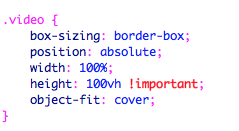
 Merci !
Merci !