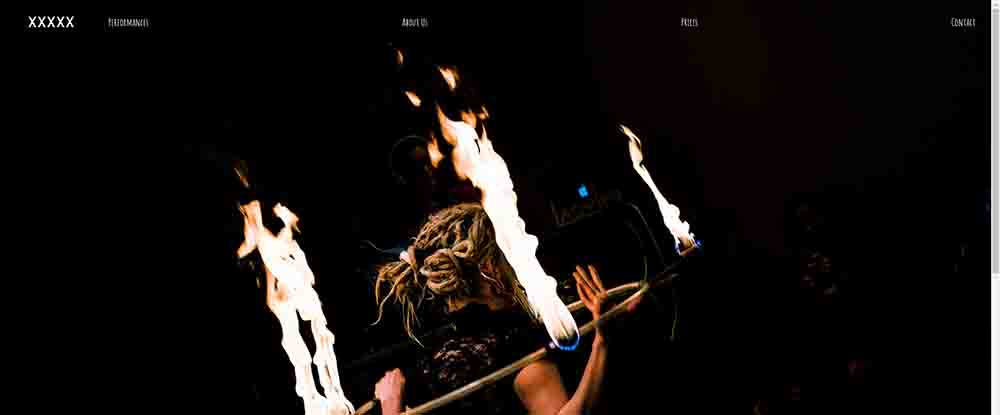Bonjour,
j'aimerais mettre ma barre de navigation qui est en ul li centree sur ma page, j'ai beau essaye de mettre align-text:center; ça ne marche pas.
Voici mon HTML:
<!DOCTYPE html>
<html lang="en">
<head>
<meta charset="UTF-8">
<title>xxxxxx</title>
<link rel="stylesheet" type="text/css" href="style.css" media="all"/>
</head>
<body>
<header class="header">
<h1 class="header-title">xxxxxx</h1>
<nav class="header-nav">
<ul>
<li><a href="Performances">Performances</a></li>
<li><a href="About">About Us</a></li>
<li><a href="Prices">Prices</a></li>
<li><a href="Contact">Contact</a></li>
</ul>
</nav>
<img src="#" alt="">
</header>
et mon CSS:
body{
margin: 0;
}
.header{
background:grey;
height:auto;
font-family: sans-serif;
text-align:center;
}
.header img{
width:100%;
height:auto;
}
.header-title{
margin-top:25px;
font-size:40px;
color:white;
}
.header-nav{
display:inline;
margin:50px 0;
font-size:20px;
width:100%;
}
.header-nav a{
padding:0 30px;
}
.main-image{
width:100%;
}
ul{
display:flex;
list-style-type:none;
padding:0px;
}
a{
text-decoration:none;
}
Merci de votre aide
j'aimerais mettre ma barre de navigation qui est en ul li centree sur ma page, j'ai beau essaye de mettre align-text:center; ça ne marche pas.
Voici mon HTML:
<!DOCTYPE html>
<html lang="en">
<head>
<meta charset="UTF-8">
<title>xxxxxx</title>
<link rel="stylesheet" type="text/css" href="style.css" media="all"/>
</head>
<body>
<header class="header">
<h1 class="header-title">xxxxxx</h1>
<nav class="header-nav">
<ul>
<li><a href="Performances">Performances</a></li>
<li><a href="About">About Us</a></li>
<li><a href="Prices">Prices</a></li>
<li><a href="Contact">Contact</a></li>
</ul>
</nav>
<img src="#" alt="">
</header>
et mon CSS:
body{
margin: 0;
}
.header{
background:grey;
height:auto;
font-family: sans-serif;
text-align:center;
}
.header img{
width:100%;
height:auto;
}
.header-title{
margin-top:25px;
font-size:40px;
color:white;
}
.header-nav{
display:inline;
margin:50px 0;
font-size:20px;
width:100%;
}
.header-nav a{
padding:0 30px;
}
.main-image{
width:100%;
}
ul{
display:flex;
list-style-type:none;
padding:0px;
}
a{
text-decoration:none;
}
Merci de votre aide