Bonsoir les amis codeurs,
j'ai une petite question qui en ferra rire plus d'un surement, j'ai récupéré sur codepen un code d'un site on page, toutefois le développeur avait placé le code dans le même fichier html css, moi je dois les séparer (j'ai des contraintes pour mon école comme créer une fonction javascript qui change le style du site en changeant la page css en vigueur.
Bref, lorsque je place le code en css sur un autre fichier, je fais pointer mon html vers le css, le site récupère bien tout, seulement le menu fait n'importe quoi, il ne se remet pas à la ligne et la dimension n'est plus bonne. (je précise je n'ai pas du tout changer le code) et lorsque je le mets dans le css avec une balise css tout est bon.
J'ai passé 4h pour essayer de trouver le pb, je suis vraiment bloqué, merci par avance à vous :
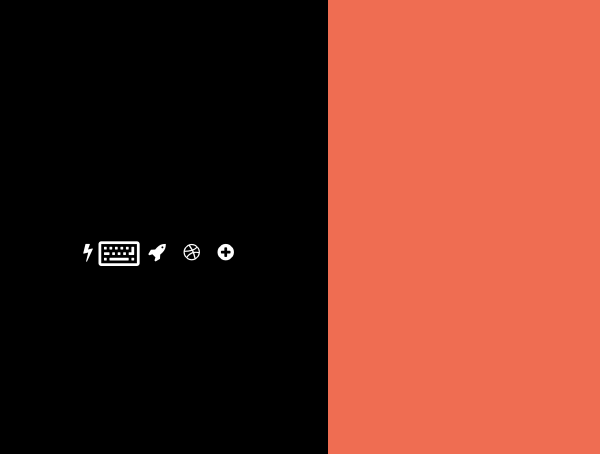
quand je mets le même code dans la page html(j'enlève le commentaire :
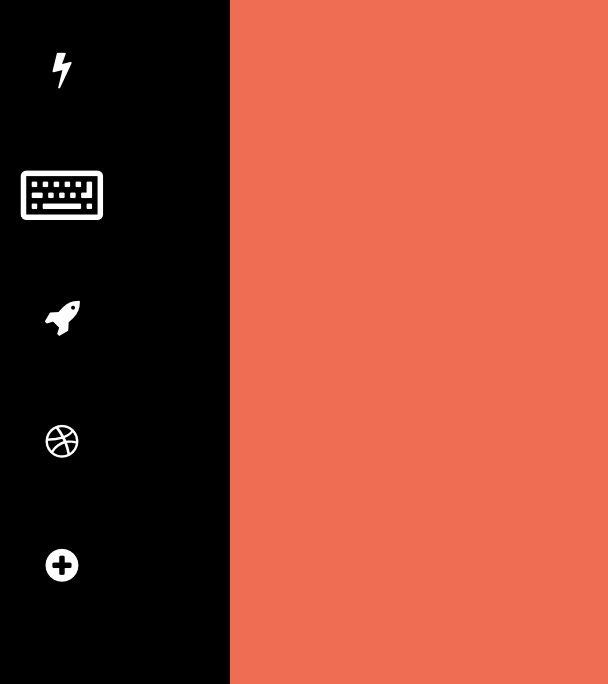
Modifié par jimmy13011 (15 Oct 2018 - 20:08)
j'ai une petite question qui en ferra rire plus d'un surement, j'ai récupéré sur codepen un code d'un site on page, toutefois le développeur avait placé le code dans le même fichier html css, moi je dois les séparer (j'ai des contraintes pour mon école comme créer une fonction javascript qui change le style du site en changeant la page css en vigueur.
Bref, lorsque je place le code en css sur un autre fichier, je fais pointer mon html vers le css, le site récupère bien tout, seulement le menu fait n'importe quoi, il ne se remet pas à la ligne et la dimension n'est plus bonne. (je précise je n'ai pas du tout changer le code) et lorsque je le mets dans le css avec une balise css tout est bon.
J'ai passé 4h pour essayer de trouver le pb, je suis vraiment bloqué, merci par avance à vous :
<!DOCTYPE html>
<html lang="en" >
<head>
<meta charset="UTF-8">
<title>Une page menu</title>
<link rel="stylesheet" type="text/css" href="website/css/style.css" data-noprefix>
<link rel="stylesheet" href="https://cdnjs.cloudflare.com/ajax/libs/normalize/5.0.0/normalize.min.css">
<link rel='stylesheet' href='https://cdnjs.cloudflare.com/ajax/libs/font-awesome/4.3.0/css/font-awesome.css'>
<!--
<style>
The styles were added inline because Prefixfree needs access to your styles and they must be inlined if they are on local disk!
html, body, .page {
width: 100%;
height: 100%;
margin: 0;
padding: 0;
transition: all .6s cubic-bezier(.5, .2, .2, 1.1);
-webkit-transition: all .6s cubic-bezier(.5, .2, .2, 1.1);
-moz-transition: all .6s cubic-bezier(.5, .2, .2, 1.1);
-o-transition: all .6s cubic-bezier(.5, .2, .2, 1.1);
color: #fff;
overflow: hidden;
}
* {
font-family: 'open sans', 'lato', 'helvetica', sans-serif;
}
.page {
position: absolute;
}
#p1 {
left: 0;
}
#p2, #p3, #p4, #p5 {
left: 200%;
}
#p1 { background: darkslateblue; }
#p2 { background: tomato; }
#p3 { background: gold; }
#p4 { background: deeppink; }
#p5 { background: rebeccapurple; }
#t2:target #p2,
#t3:target #p3,
#t4:target #p4,
#t5:target #p5 {
transform: translateX(-190%);
-webkit-transform: translateX(-190%);
-moz-transform: translateX(-190%);
-o-transform: translateX(-190%);
transition-delay: .4s !important;
}
#t2:target #p1,
#t3:target #p1,
#t4:target #p1,
#t5:target #p1{
background: black;
}
#t2:target #p1 .icon,
#t3:target #p1 .icon,
#t4:target #p1 .icon,
#t5:target #p1 .icon {
filter: blur(3px);
-webkit-filter: blur(3px);
}
.icon {
color: #fff;
font-size: 32px;
display: block;
}
ul .icon:hover {
opacity: 0.5;
}
.page .icon .title {
line-height: 2;
}
#t2:target ul .icon,
#t3:target ul .icon,
#t4:target ul .icon,
#t5:target ul .icon{
transform: scale(.6);
-webkit-transform: scale(.6);
-moz-transform: scale(.6);
-o-transform: scale(.6);
transition-delay: .25s;
}
#t2:target #dos,
#t3:target #tres,
#t4:target #cuatro,
#t4:target #cinco {
transform: scale(1.2) !important;
-webkit-transform: scale(1.2) !important;
-moz-transform: scale(1.2) !important;
-o-transform: scale(1.2) !important;
}
ul {
position: fixed;
z-index: 1;
top: 0;
bottom: 0;
left: 0;
margin: auto;
height: 280px;
width: 10%;
padding: 0;
text-align: center;
}
#menu .icon {
margin: 30px 0;
transition: all .5s ease-out !important;
-webkit-transition: all .5s ease-out;
-moz-transition: all .5s ease-out;
-o-transition: all .5s ease-out;
}
a {
text-decoration: none;
}
.title, .hint {
display: block;
}
.title {
font-size: 38px;
}
.hint {
font-size: 13px;
}
#p4 .hint {
display: inherit !important;
}
.hint a {
color: yellow;
transition: all 250ms ease-out;
-webkit-transition: all 250ms ease-out;
-moz-transition: all 250ms ease-out;
-o-transition: all 250ms ease-out;
}
.hint a:hover {
color: #FFF;
}
.line-trough {
text-decoration: line-through;
}
.page .icon {
position: absolute;
top: 0;
bottom: 0;
right: 10%;
left: 0;
width: 270px;
height: 170px;
margin: auto;
text-align: center;
font-size: 80px;
line-height: 1.3;
transform: translateX(360%);
-webkit-transform: translateX(360%);
-moz-transform: translateX(360%);
-o-transform: translateX(360%);
transition: all .5s cubic-bezier(.25, 1, .5, 1.25);
-webkit-transition: all .5s cubic-bezier(.25, 1, .5, 1.25);
-moz-transition: all .5s cubic-bezier(.25, 1, .5, 1.25);
-o-transition: all .5s cubic-bezier(.25, 1, .5, 1.25);
}
.page#p1 .icon {
height: 220px;
}
.page#p1 .icon {
transform: translateX(10%) !important;
}
#t2:target .page#p2 .icon,
#t3:target .page#p3 .icon,
#t4:target .page#p4 .icon,
#t5:target .page#p5 .icon {
transform: translateX(0) !important;
-webkit-transform: translateX(0) !important;
-moz-transform: translateX(0) !important;
-o-transform: translateX(0) !important;
transition-delay: 1s;
}
</style>
-->
<script src="https://cdnjs.cloudflare.com/ajax/libs/prefixfree/1.0.7/prefixfree.min.js"></script>
</head>
<body>
<div class="ct" id="t1">
<div class="ct" id="t2">
<div class="ct" id="t3">
<div class="ct" id="t4">
<div class="ct" id="t5">
<!-- Création des images pour-->
<ul id="menu">
<a href="#t1"><li class="icon fa fa-bolt" id="uno"></li></a>
<a href="#t2"><li class="icon fa fa-keyboard-o" id="dos"></li></a>
<a href="#t3"><li class="icon fa fa-rocket" id="tres"></li></a>
<a href="#t4"><li class="icon fa fa-dribbble" id="cuatro"></li></a>
<a href="#t5"><li class="icon fa fa-plus-circle" id="cinco"></li></a>
</ul>
<div class="page" id="p1">
<section class="icon fa fa-bolt"><span class="title">Bolt</span><span class="hint">Like this pen to see the magic!...<br> Just kidding, it won't happen anything but I'll be really happy If you do so.</span></section>
</div>
<div class="page" id="p2">
<section class="icon fa fa-keyboard-o"><span class="title">Type</span></section>
</div>
<div class="page" id="p3">
<section class="icon fa fa-rocket"><span class="title">Rocket</span></section>
</div>
<div class="page" id="p4">
<section class="icon fa fa-dribbble">
<span class="title">Dribbble</span>
<p class="hint">
<a href="https://dribbble.com/albertohartzet" target="_blank">Im ready to play, <span class="hint line-trough">invite me </span> find me</a>
</p>
<p class="hint">Already invited by <a href="http://www.dribbble.com/mrpeters" target="_blank">Stan Peters</a></p>
</section>
</div>
<div class="page" id="p5">
<section class="icon fa fa-plus-circle">
<span class="title">More</span>
<p class="hint">
<span>You love one page & CSS only stuff? </span><br/>
<a href="https://codepen.io/hrtzt/details/pgXMYb/" target="_blank">check this pen "Pure CSS One page vertical navigation"</a>
</p>
</section>
</div>
</div>
</div>
</div>
</div>
</div>
<script src="js/index.js"></script>
</body>
</html>
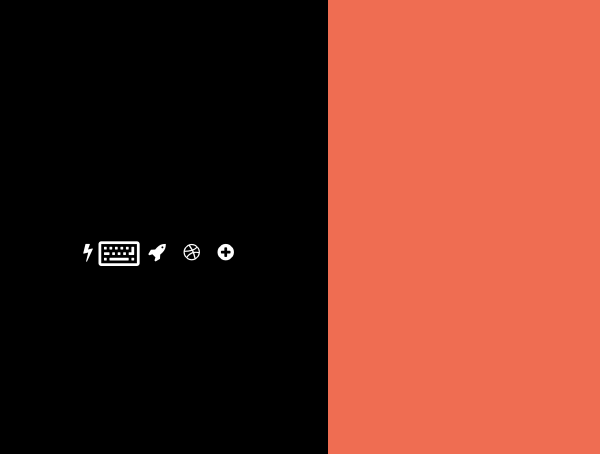
quand je mets le même code dans la page html(j'enlève le commentaire :
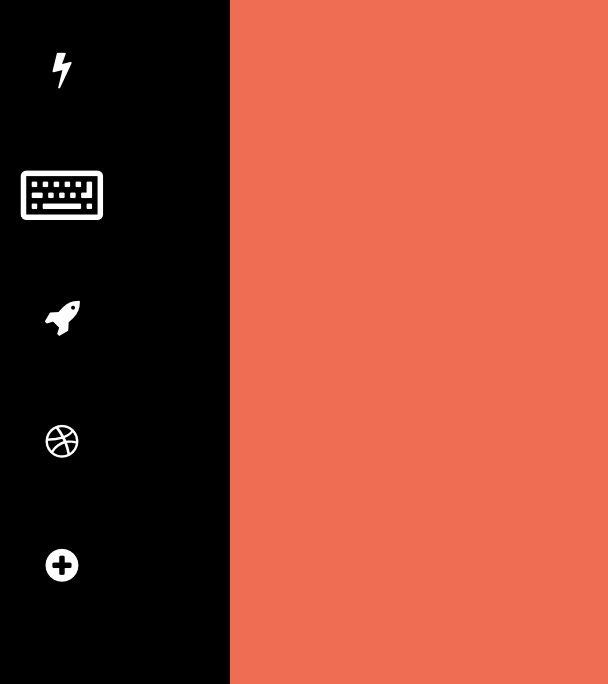
Modifié par jimmy13011 (15 Oct 2018 - 20:08)
