Bonjour,
J'ai des problèmes sur un site ou l'impression de la page ne marche pas tres bien. En effet mes textes sont coupés (sur le coté), il y a des saut de pages inopinés...(en bas de la seconde page). Et j'ai du mal a savoir comment régler
cela.
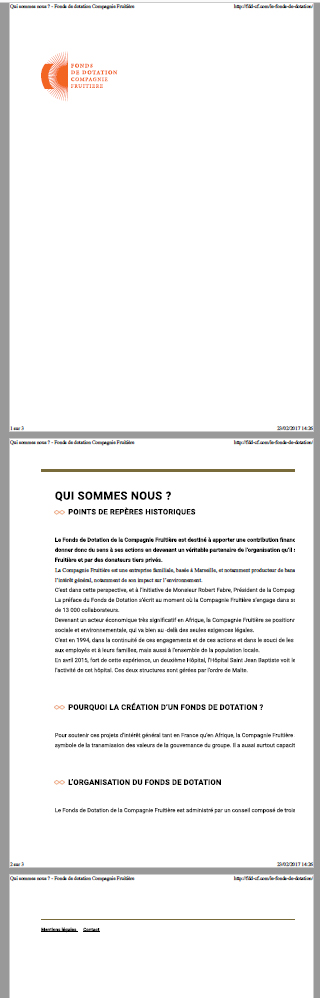
Si vous avez une idée, elle est la bienvenue
Ci apres la feuille de style du print :
J'ai des problèmes sur un site ou l'impression de la page ne marche pas tres bien. En effet mes textes sont coupés (sur le coté), il y a des saut de pages inopinés...(en bas de la seconde page). Et j'ai du mal a savoir comment régler
cela.
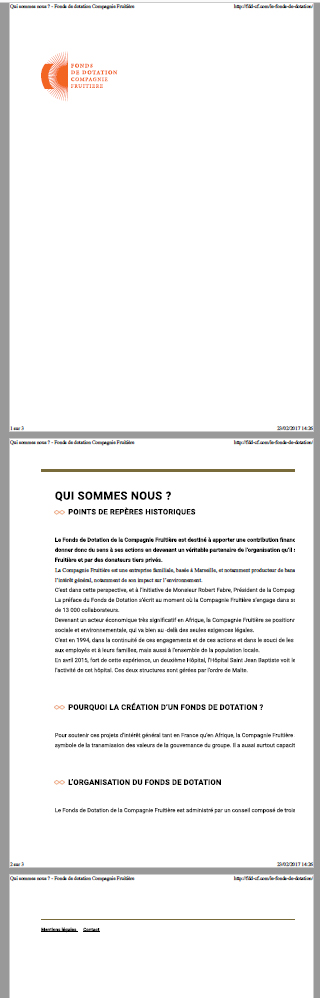
Si vous avez une idée, elle est la bienvenue

Ci apres la feuille de style du print :
*/
html, body, div, span, applet, object, iframe,
h1, h2, h3, h4, h5, h6, p, blockquote, pre,
a, abbr, acronym, address, big, cite, code,
del, dfn, em, img, ins, kbd, q, s, samp,
small, strike, strong, sub, sup, tt, var,
b, u, i, center,
dl, dt, dd, ol, ul, li,
fieldset, form, label, legend,
table, caption, tbody, tfoot, thead, tr, th, td,
article, aside, canvas, details, embed,
figure, figcaption, footer, header, hgroup,
menu, nav, output, ruby, section, summary,
time, mark, audio, video {
margin: 0;
padding: 0;
border: 0;
font-size: 100%;
font: inherit;
vertical-align: baseline;
}
/* HTML5 display-role reset for older browsers */
article, aside, details, figcaption, figure,
footer, header, hgroup, menu, nav, section {
display: block;
}
body {
line-height: 1;
}
ol, ul {
list-style: none;
}
blockquote, q {
quotes: none;
}
blockquote:before, blockquote:after,
q:before, q:after {
content: '';
content: none;
}
table {
border-collapse: collapse;
border-spacing: 0;
}
@page { size: portrait; } ;
@page { margin: 2cm } /* All margins set to 2cm */
html{font-family: arial;
font-size: 14px;
}
body {
background: white;
font-size: 12pt;
}
#menu {
display: none;
}
#wrapper,
#content {
width: auto;
margin: 0 5%;
padding: 0;
border: 0;
float: none !important;
color: black;
background: transparent none;
}
div#content {
margin-left: 10%;
padding-top: 1em;
border-top: 1px solid #930;
}
div#mast {
margin-bottom: -8px;
}
div#mast img {
vertical-align: bottom;
}
a:link,
a:visited {
color: #520;
background: transparent;
font-weight: bold;
text-decoration: underline;
}
#content a:link:after,
#content a:visited:after {
content: " (" attr(href) ") ";
font-size: 90%;
}
#content a[href^="/"]:after {
content: " (http://www.alistapart.com" attr(href) ") ";
}