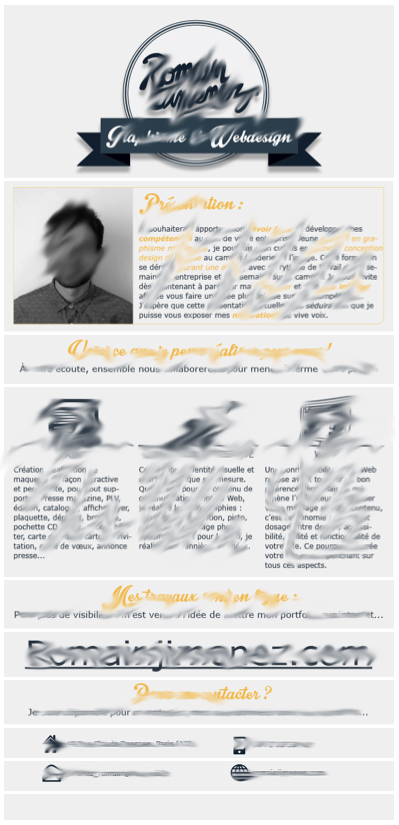Bonjour,
je suis en train de créer une newsletter et j'ai ce fameux problème d'espace entre les images et le tableau.
En effet j'ai transformé les div PA en tableau sous dreamweaver et il m'a gentiment créé ces espaces.
Après avoir fouiné sur le web je ne vois pas de solutions...
Le pire c'est que c'est un problème que je rencontre régulièrement mais il est toujours sensiblement différent.
J'en viens à vous, chers communauté, aidez-moi!
Voici le code:
<!doctype html>
<html>
<head>
<meta charset="UTF-8">
<title>Graphisme & Webdesign</title>
</head>
<body>
<table border="0" cellpadding="0" cellspacing="0" cellmargin="0" >
<tr border="0" cellpadding="0" cellspacing="0" cellmargin="0">
<td width="650" height="289" colspan="4" valign="top"><img src="images/newsletterfinal_01.gif" width="650" height="289" border="0" margin="0" padding="0" ></td>
</tr>
<tr border="0" cellpadding="0" cellspacing="0" cellmargin="0">
<td width="221" height="251" valign="top"border="0" cellpadding="0" cellspacing="0" cellmargin="0"><img src="images/newsletterfinal_02.gif" width="221" height="251" border="0" margin="0" padding="0"></td>
<td width="429" height="251" colspan="3" valign="top"><img src="images/newsletterfinal_03.gif" width="429" height="251" border="0" margin="0" padding="0"></td>
</tr>
<tr>
<td width="650" height="82" colspan="4" valign="top"><img src="images/newsletterfinal_04.gif" width="650" height="82" border="0" margin="0" padding="0"></td>
</tr>
<tr>
<td width="221" height="317" valign="top"><img src="images/newsletterfinal_05.gif" width="221" height="317" border="0" margin="0" padding="0"></td>
<td width="210" height="317" colspan="2" valign="top"><img src="images/newsletterfinal_06.gif" width="210" height="317" border="0" margin="0" padding="0"></td>
<td width="219" height="317" valign="top"><img src="images/newsletterfinal_07.gif" width="219" height="317" border="0" margin="0" padding="0"></td>
</tr>
<tr>
<td width="650" height="81" colspan="4" valign="top"><img src="images/newsletterfinal_08.gif" width="650" height="81" border="0" margin="0" padding="0"></td>
</tr>
<tr>
<td width="650" height="76" colspan="4" valign="top"><img src="images/newsletterfinal_09.gif" width="650" height="76" border="0" margin="0" padding="0"></td>
</tr>
<tr>
<td width="650" height="74" colspan="4" valign="top"><img src="images/newsletterfinal_10.gif" width="650" height="74" border="0" margin="0" padding="0"></td>
</tr>
<tr>
<td width="325" height="50" colspan="2" valign="top"><img src="images/newsletterfinal_11.gif" width="325" height="50" border="0" margin="0" padding="0"></td>
<td width="325" height="50" colspan="2" valign="top"><img src="images/newsletterfinal_12.gif" width="325" height="50" border="0" margin="0" padding="0"></td>
</tr>
<tr>
<td width="325" height="50" colspan="2" valign="top"><img src="images/newsletterfinal_13.gif" width="325" height="50" border="0" margin="0" padding="0"></td>
<td width="325" height="50" colspan="2" valign="top"><img src="images/newsletterfinal_14.gif" width="325" height="50" border="0" margin="0" padding="0"></td>
</tr>
<tr>
<td width="650" height="44" colspan="4" valign="top"><img src="images/newsletterfinal_15.gif" width="650" height="44" border="0" margin="0" padding="0"></td>
</tr>
<tr>
<td width="221" height="1" valign="top"><img src="transparent.gif" alt="" width="221" height="1" border="0" margin="0" padding="0"></td>
<td width="104" height="1" valign="top"><img src="transparent.gif" alt="" width="104" height="1" border="0" margin="0" padding="0"></td>
<td width="106" height="1" valign="top"><img src="transparent.gif" alt="" width="106" height="1" border="0" margin="0" padding="0"></td>
<td width="219" height="1" valign="top"><img src="transparent.gif" alt="" width="219" height="1" border="0" margin="0" padding="0"></td>
</tr>
</table>
</body>
</html>
Merci
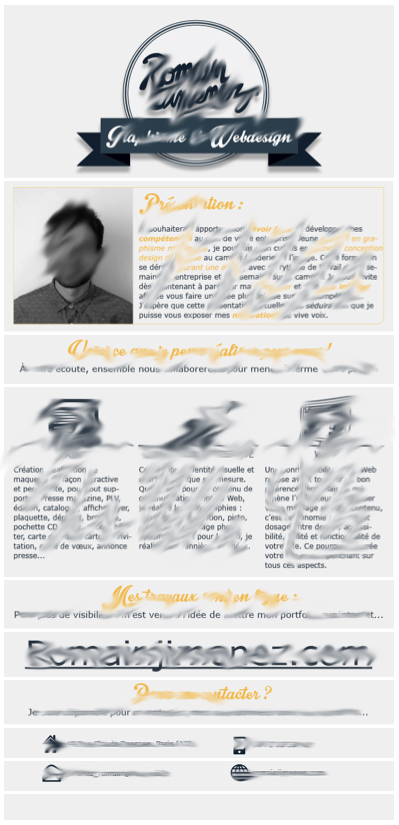
je suis en train de créer une newsletter et j'ai ce fameux problème d'espace entre les images et le tableau.
En effet j'ai transformé les div PA en tableau sous dreamweaver et il m'a gentiment créé ces espaces.
Après avoir fouiné sur le web je ne vois pas de solutions...
Le pire c'est que c'est un problème que je rencontre régulièrement mais il est toujours sensiblement différent.
J'en viens à vous, chers communauté, aidez-moi!
Voici le code:
<!doctype html>
<html>
<head>
<meta charset="UTF-8">
<title>Graphisme & Webdesign</title>
</head>
<body>
<table border="0" cellpadding="0" cellspacing="0" cellmargin="0" >
<tr border="0" cellpadding="0" cellspacing="0" cellmargin="0">
<td width="650" height="289" colspan="4" valign="top"><img src="images/newsletterfinal_01.gif" width="650" height="289" border="0" margin="0" padding="0" ></td>
</tr>
<tr border="0" cellpadding="0" cellspacing="0" cellmargin="0">
<td width="221" height="251" valign="top"border="0" cellpadding="0" cellspacing="0" cellmargin="0"><img src="images/newsletterfinal_02.gif" width="221" height="251" border="0" margin="0" padding="0"></td>
<td width="429" height="251" colspan="3" valign="top"><img src="images/newsletterfinal_03.gif" width="429" height="251" border="0" margin="0" padding="0"></td>
</tr>
<tr>
<td width="650" height="82" colspan="4" valign="top"><img src="images/newsletterfinal_04.gif" width="650" height="82" border="0" margin="0" padding="0"></td>
</tr>
<tr>
<td width="221" height="317" valign="top"><img src="images/newsletterfinal_05.gif" width="221" height="317" border="0" margin="0" padding="0"></td>
<td width="210" height="317" colspan="2" valign="top"><img src="images/newsletterfinal_06.gif" width="210" height="317" border="0" margin="0" padding="0"></td>
<td width="219" height="317" valign="top"><img src="images/newsletterfinal_07.gif" width="219" height="317" border="0" margin="0" padding="0"></td>
</tr>
<tr>
<td width="650" height="81" colspan="4" valign="top"><img src="images/newsletterfinal_08.gif" width="650" height="81" border="0" margin="0" padding="0"></td>
</tr>
<tr>
<td width="650" height="76" colspan="4" valign="top"><img src="images/newsletterfinal_09.gif" width="650" height="76" border="0" margin="0" padding="0"></td>
</tr>
<tr>
<td width="650" height="74" colspan="4" valign="top"><img src="images/newsletterfinal_10.gif" width="650" height="74" border="0" margin="0" padding="0"></td>
</tr>
<tr>
<td width="325" height="50" colspan="2" valign="top"><img src="images/newsletterfinal_11.gif" width="325" height="50" border="0" margin="0" padding="0"></td>
<td width="325" height="50" colspan="2" valign="top"><img src="images/newsletterfinal_12.gif" width="325" height="50" border="0" margin="0" padding="0"></td>
</tr>
<tr>
<td width="325" height="50" colspan="2" valign="top"><img src="images/newsletterfinal_13.gif" width="325" height="50" border="0" margin="0" padding="0"></td>
<td width="325" height="50" colspan="2" valign="top"><img src="images/newsletterfinal_14.gif" width="325" height="50" border="0" margin="0" padding="0"></td>
</tr>
<tr>
<td width="650" height="44" colspan="4" valign="top"><img src="images/newsletterfinal_15.gif" width="650" height="44" border="0" margin="0" padding="0"></td>
</tr>
<tr>
<td width="221" height="1" valign="top"><img src="transparent.gif" alt="" width="221" height="1" border="0" margin="0" padding="0"></td>
<td width="104" height="1" valign="top"><img src="transparent.gif" alt="" width="104" height="1" border="0" margin="0" padding="0"></td>
<td width="106" height="1" valign="top"><img src="transparent.gif" alt="" width="106" height="1" border="0" margin="0" padding="0"></td>
<td width="219" height="1" valign="top"><img src="transparent.gif" alt="" width="219" height="1" border="0" margin="0" padding="0"></td>
</tr>
</table>
</body>
</html>
Merci