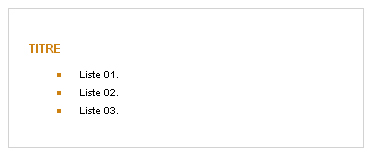Salut à tous 
Ma page web destinée à être envoyée par Mailing contient une liste dont les puces sont remplassées par une image.
Problème : dans certaines boites mails ces puces disparaissent ex : Hotmail
j'ai testé ces 2 méthodes trouvées sur ce forum :
:
Dans le 1er cas les puces par défaut réapparaissent.
Dans le 2nd cas aucunes puces n'apparaissent.
Avez vous une idée à me proposer ? D'avance merci à ceux qui se pencheront sur mon problème

Ma page web destinée à être envoyée par Mailing contient une liste dont les puces sont remplassées par une image.
Problème : dans certaines boites mails ces puces disparaissent ex : Hotmail
j'ai testé ces 2 méthodes trouvées sur ce forum
 :
:<table Style="Font: 11px Arial;" width="356" height="119" border="0" cellpadding="20" cellspacing="0" bgcolor="#FFFFFF">
<tr>
<td style="border:1px solid #D2D2D2;" width="308">
<p Style="color: #000; font-weight: bold; font-size: 13px; ">TITRE<br>
</p>
<ul>
<li Style="list-style-image:url(http://www.blabla.fr/IMG/puce.png);">Liste 01.</li>
<li Style="list-style-image:url(http://www.blabla.fr/IMG/puce.png);">Liste 02.</li>
<li Style="list-style-image:url(http://www.blabla.fr/IMG/puce.png);">Liste 03.</li>
</ul></td>
</tr>
</table>
<table Style="Font: 11px Arial; border-style:solid; border-color:#D2D2D2; border-width:1px;" width="356" height="119" cellpadding="20" cellspacing="0" bgcolor="#FFFFFF">
<tr>
<td width="308">
<p Style="color: #000; font-weight: bold; font-size: 12px; ">TITRE<br>
</p>
<ul Style="list-style: none; margin: 0 0 0 30px; padding: 0;">
<li Style="background:url(http://www.blabla.fr/IMG/puce.png) top left no-repeat; padding-left: 20px;">Liste 01.</li>
<li Style="background:url(http://www.blabla.fr/IMG/puce.png) top left no-repeat; padding-left: 20px;">Liste 02.</li>
<li Style="background:url(http://www.blabla.fr/IMG/puce.png) top left no-repeat; padding-left: 20px;">Liste 03.</li>
</ul></td>
</tr>
</table>
Dans le 1er cas les puces par défaut réapparaissent.
Dans le 2nd cas aucunes puces n'apparaissent.
Avez vous une idée à me proposer ? D'avance merci à ceux qui se pencheront sur mon problème