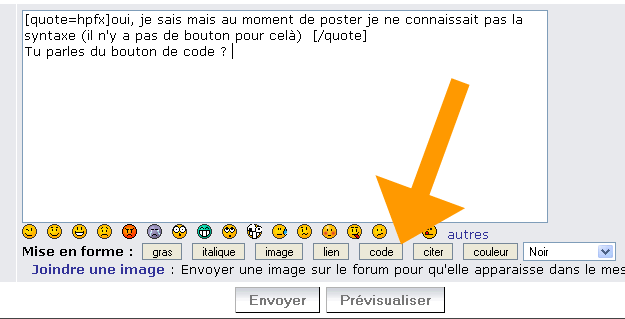j'ai un pb de décalage entre IE 6 (div décalé vers le bas de la fenetre) et IE 8 (ok)
mais je ne vois pas commentle résoudre malgré les autres posts
Voici le code : (le <div id="content"> est bien positionné mais le <div id="search"> nommé info box est lui en bas de la fenetre au lieu d'être aligné horizontalement à la droite)de l'autre div
Je n'ai pas pu cette fois poster d'image !!
Modifié par takotak (20 Apr 2010 - 12:22)
mais je ne vois pas commentle résoudre malgré les autres posts
Voici le code : (le <div id="content"> est bien positionné mais le <div id="search"> nommé info box est lui en bas de la fenetre au lieu d'être aligné horizontalement à la droite)de l'autre div
<div id="content">
<img src="html/img/small_g.gif" class="img-left" />
<h1 > Welcome to the official website of XXX XX –
the European Delegates Meeting of XXX</h1>
<p>XXX . More information about XXX at
<a href="http://www.na.org" target="_blank">www.na.org</a></p>
<h3>The European Delegates Meeting serves for the following communities:</h3>
<h3>Belgium, Bulgaria, <a href="html/edm-croatian-1.htm">Croatia</a>, Czech Republic,
<a href="html/edm-denmark-1.htm">Denmark</a>, Egypt, Estonia, <a href="html/edm-finish-1.htm">Finland</a>,
France, French Speaking Swiss, <a href="html/edm-german-1.htm">German Speaking</a>,
<a href="html/edm-greek-1.htm">Greece</a>, <a href="html/edm-hungary-1.htm">Hungary</a>,
Ireland, <a href="html/edm-hebrew-1.htm">Israel</a>, Italy, Latvia , Lithuania,<a href="html/edm-maltese-1.htm">
Malta</a>, Netherlands, Norway, <a href="html/edm-poland-1.htm">Poland</a>,
<a href="html/edm-portuguese-1.htm">Portugal</a>, Slovenia, <a href="html/edm-spain-1.htm">Spain</a>
, <a href="html/edm-swedish-1.htm">Sweden</a>, <a href="html/edm-tuerkiye-1.htm">Turkey</a>,
United Kingdom, Ukraine, <a href="html/edm-russia-1.htm">Western Russia</a></h3>
<p style="margin-bottom: 0;">
</p>
</div>
<!-- InstanceEndEditable -->
<!--end content -->
<div id="navBar">
<div id="search">
<h3><img src="html/img/information.gif" width="27" height="21" alt="" />Info-Box</h3>
<p><a href="http://www.eccna26.org/" target="_blank">ECCNA 26 in Dead
sea, Israel <br />
2 - 4 september 2010</a></p>
<p></p>
</div>
<!-- InstanceBeginEditable name="info-box" -->
<div class="headlines">
<h3><img src="html/img/links.gif" width="27" height="21" />Links</h3>
<br />
<ul style="margin-bottom: 0">
<li><a href="html/edm-zone.htm">Links Contact EDM-Zone </a></li>
<li><a href="html/edm-links.htm">Further Links </a></li>
</ul>
</div>
<!-- InstanceEndEditable --></div> Je n'ai pas pu cette fois poster d'image !!
Modifié par takotak (20 Apr 2010 - 12:22)