bonjour,
donc voila le problème, depui deja quelque jour j'éssaie d'ajouter cette galerie photohttp://www.cssplay.co.uk/menu/lightbox.html sur la parti "galerie" de mon site web http://domtattoo.clanteam.com/galerie.html mais impossible de l'ajouter sur la page juste après la bannière dom tatoo ink. voila le code source fourni sur le site http://www.cssplay.co.uk/menu/zips/gallery.zip
je ne suis pas un pro du css et pour moi, ajouter cette galerie est un chalenge trop grand.
pouriez vous m'aider sil vous plait? help
voici le rendu final que j'aimerai si possible. un grand merci d'avance
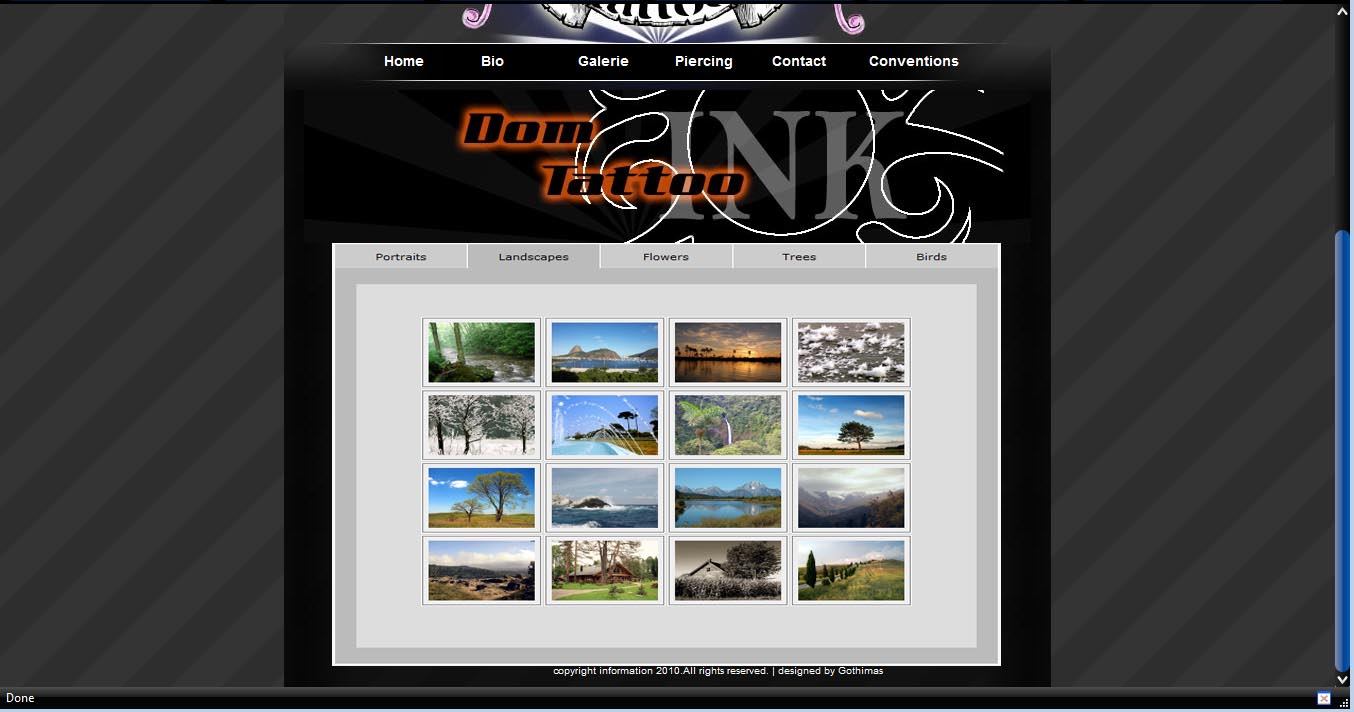
voila mon html
mon CSS
Modifié par gothimas (22 Feb 2010 - 19:50)
donc voila le problème, depui deja quelque jour j'éssaie d'ajouter cette galerie photohttp://www.cssplay.co.uk/menu/lightbox.html sur la parti "galerie" de mon site web http://domtattoo.clanteam.com/galerie.html mais impossible de l'ajouter sur la page juste après la bannière dom tatoo ink. voila le code source fourni sur le site http://www.cssplay.co.uk/menu/zips/gallery.zip
je ne suis pas un pro du css et pour moi, ajouter cette galerie est un chalenge trop grand.
pouriez vous m'aider sil vous plait? help
voici le rendu final que j'aimerai si possible. un grand merci d'avance
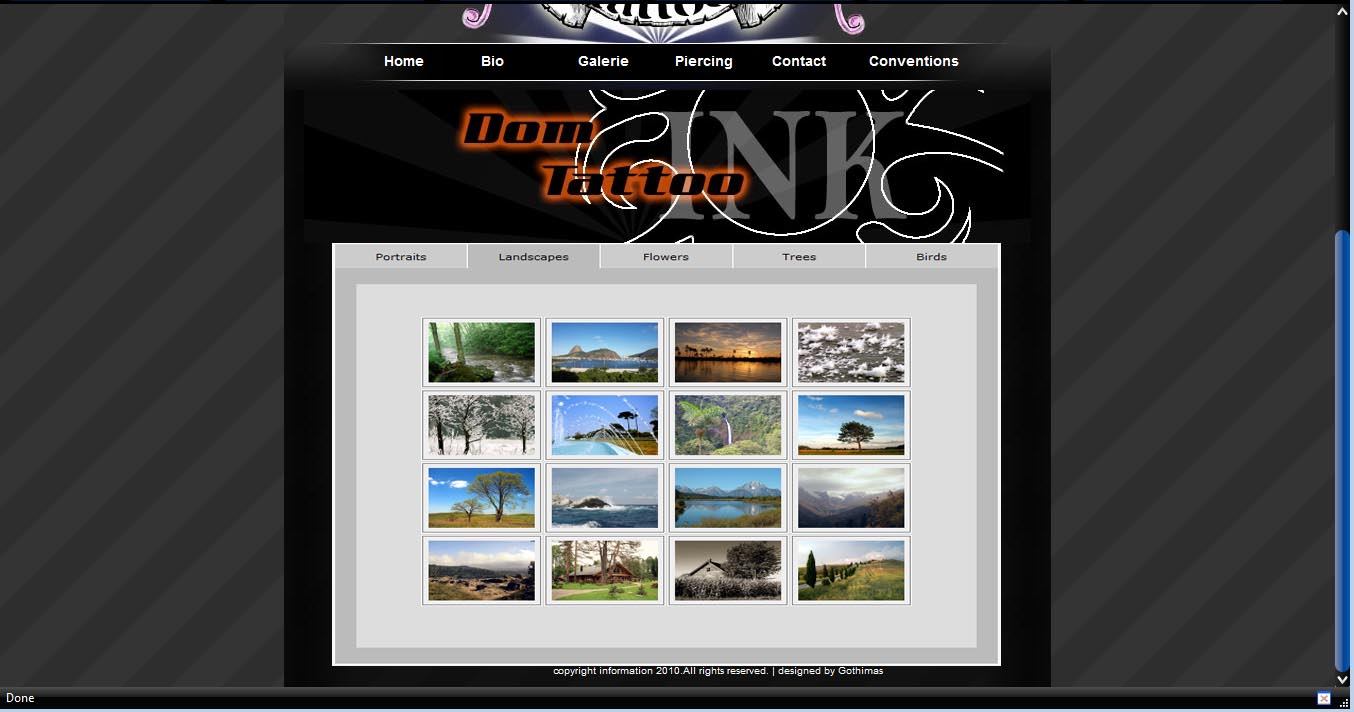
voila mon html
<!DOCTYPE html PUBLIC "-//W3C//DTD XHTML 1.0 Transitional//EN" "http://www.w3.org/TR/xhtml1/DTD/xhtml1-transitional.dtd">
<html xmlns="http://www.w3.org/1999/xhtml">
<head>
<title>Domtattoo Official</title>
<meta http-equiv="Content-Type" content="text/html; charset=iso-8859-1" />
<link href="style.css" rel="stylesheet" type="text/css" />
</head>
<body>
<div id="container">
<div id="header">
<ul>
<li><a href="http://domtattoo.clanteam.com/">Home</a></li>
<li><a href="http://domtattoo.clanteam.com/">Membres</a></li>
<li><a href="http://domtattoo.clanteam.com/">Gallery</a></li>
<li><a href="http://domtattoo.clanteam.com/">shows</a></li>
<li><a href="http://domtattoo.clanteam.com/">Contact</a></li>
<li><a href="http://domtattoo.clanteam.com/">Piercing</a></li>
</ul>
</div>
<div id="galerie">
<center><img src="http://www.domtattoo.clanteam.com/images/dom.jpg" width="727" height="153" alt="eagle"></center>
</div>
<div id="footer"> copyright information 2010.All rights reserved. | designed by Gothimas</a></div>
</div>
</body>
</html>
mon CSS
body {
color: #ffffff;
font-family: Arial, Helvetica, sans-serif;
font-size: 10px;
margin: 0px;
padding: 0px;
background-image:url(images/background.jpg);
background-repeat: repeat
}
.clear{clear:both;}
* {margin: 0px;padding: 0px;}
#container {
margin: 0 auto;
text-align: left;
width: 767px;
}
a{color:#3b4dfa;}
a:hover{color:#3b4dfa;}
/********************** Header ***************************/
#header {
background-image:url(images/header.jpg);
width:767px;
height:404px;
position:relative;
}
#header ul{
position:absolute;
top:367px;
left:100px;
}
#header li{
display:block;
float:left;
width:97px;
}
#header ul a{
color:#ffffff;
text-decoration:none;
font-family: Arial, Helvetica, sans-serif;
font-size: 14px;
font-weight: 900;
text-transform: capitalize;
}
#header ul a:hover{color:#3b4dfa;}
/********************** Welcome ***************************/
#welcome {
background-image:url(images/blackback.jpg);
background-repeat: repeat;
background-position: center;
}
}
=
#welcome h3{
margin: 10px 10px 10px 80px;
font-family: Times New Roman, Helvetica, sans-serif;
font-size: 21px;
font-weight: bolder;
text-transform: uppercase;
color: #0215c9;}
#welcome p{
margin: 0px 0px 0px 80px;width:416px;height:700px}
#welcome a{}
/********************** video ***************************/
#video {
background-image:url(images/blackback.jpg);
background-repeat: repeat;
background-position: center;
}
}
=
#video p{
margin: 0px 0px 0px 80px;width:416px;height:700px}
#video a{}
/********************** galerie ***************************/
#galerie {
background-image:url(images/blackback.jpg);
background-repeat: repeat;
background-position: center;
}
#galerie p{
margin: 0px 0px 0px 80px;width:416px;height:700px}
#galerie a{}
/********************** Footer ***************************/
#footer {
background-image:url(images/line.jpg);
background-repeat: no-repeat;
background-position: left top;
padding: 10px 10px 10px 110px;
text-align:center;
}
Modifié par gothimas (22 Feb 2010 - 19:50)
