Bonjour,
Je ne comprend pas pourquoi il y a une si grande différence entre Firefox 2 et Firefox 3 avec les inputs texts.
Je dois créer un input text avec coin arrondis ces coins sont en image.
Je n'arrive pas à supporter les deux firefox tellement il y a une grande différence. Je vous joins des photos d'écran.
Firefox 2
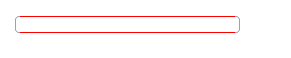
Firefox 3
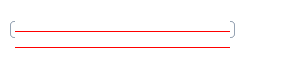
Modifié par britanicus75 (06 Oct 2008 - 22:36)
Je ne comprend pas pourquoi il y a une si grande différence entre Firefox 2 et Firefox 3 avec les inputs texts.
Je dois créer un input text avec coin arrondis ces coins sont en image.
Je n'arrive pas à supporter les deux firefox tellement il y a une grande différence. Je vous joins des photos d'écran.
<!DOCTYPE html PUBLIC "-//W3C//DTD XHTML 1.0 Strict//EN" "http://www.w3.org/TR/xhtml1/DTD/xhtml1-strict.dtd">
<html xmlns="http://www.w3.org/1999/xhtml" xml:lang="fr">
<head>
<title>test</title>
<meta http-equiv="content-type" content="text/html; charset=utf-8" />
<style type="text/css"><!-- /* <![CDATA[*/
* {margin:0; padding:0;}
input.txt {border:solid red; border-width:1px 0; height:15px; margin-bottom:10px; width:215px;}
img.inp {position:relative; top:-7px;}
* html img.inp {top:-6px;} /* ie 6 */
*+html img.inp {top:-6px;} /* ie 7 */
/* ]]> */ --></style>
</head>
<body>
<form action="">
<img src="images/input-left.gif" width="5" height="17" alt="" class="inp" /><input type="text" id="identifiant" class="txt" /><img src="images/input-right.gif" width="5" height="17" alt="" class="inp" />
</form>
</body>
</html>
Firefox 2
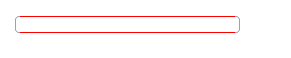
Firefox 3
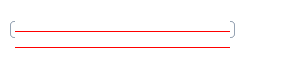
Modifié par britanicus75 (06 Oct 2008 - 22:36)