Bonjour à Tous,
J'ai encore besoin de vos lumière pour coder
Donc voila la situation actuel :

Et voila ce à quoi j'aimerai arriver :
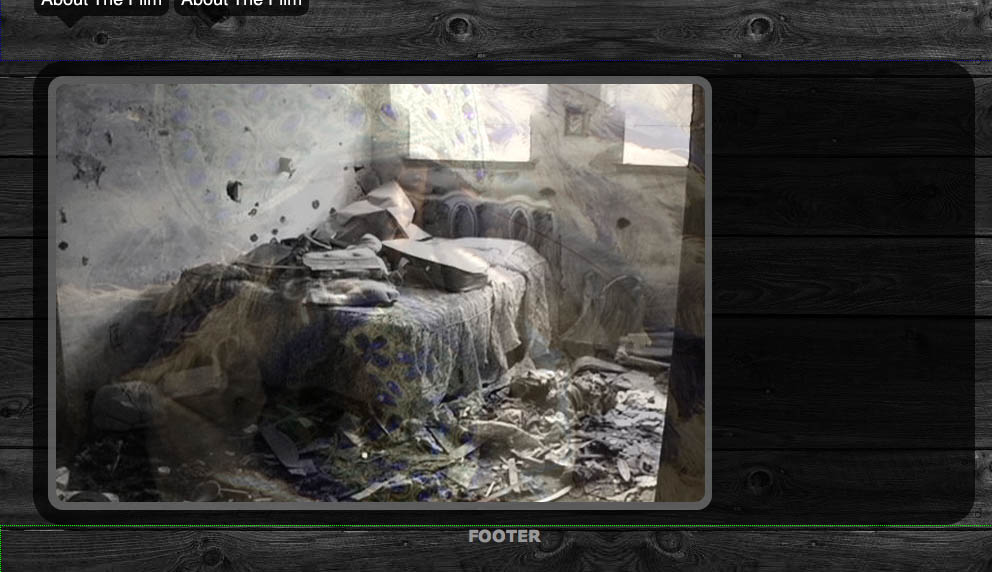
Code HTML et CSS actuel :
Donc en fait je me pose beaucoup de question sur la structure des div à mettre en place pour pouvoir obtenir le rendu de la deuxième photo.
Merci d'avance pour votre aide. site visible ici : http://mismouc.free.fr
Modifié par Remay (03 Sep 2008 - 16:55)
J'ai encore besoin de vos lumière pour coder

Donc voila la situation actuel :

Et voila ce à quoi j'aimerai arriver :
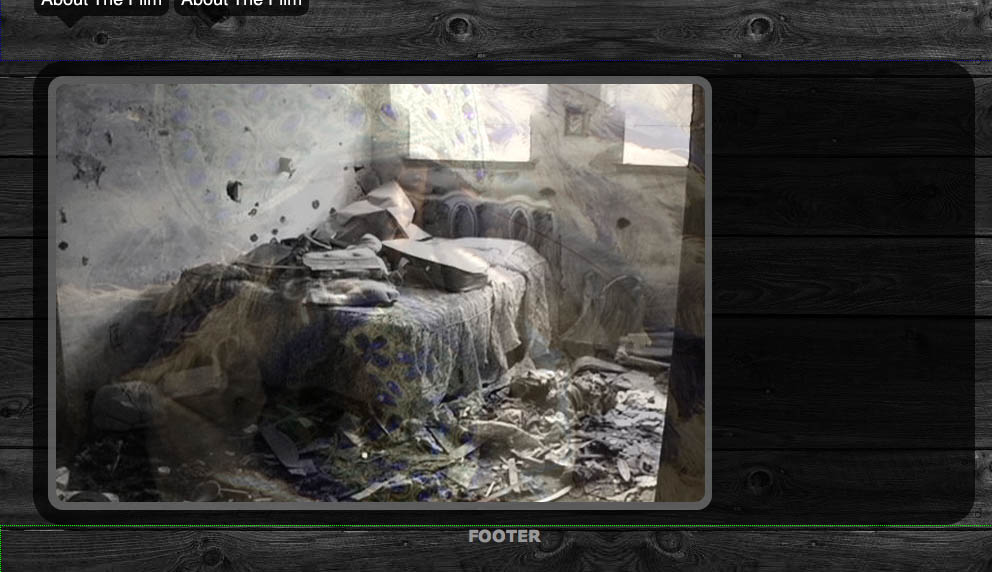
Code HTML et CSS actuel :
<!DOCTYPE html PUBLIC "-//W3C//DTD XHTML 1.0 Transitional//EN" "http://www.w3.org/TR/xhtml1/DTD/xhtml1-transitional.dtd">
<html xmlns="http://www.w3.org/1999/xhtml">
<head>
<meta http-equiv="Content-Type" content="text/html; charset=utf-8" />
<title>The Season Before Spring</title>
<link href="design.css" rel="stylesheet" type="text/css" />
</head>
<body>
<div id="header">
<div id="menu">
<div id="about_the_film"><a href="about_the_film.html"><img src="images/about.png" onmouseover="this.src='images/about_hover.png'" onmouseout="this.src='images/about.png'"/></a>
</div>
<div id="cast_and_crew"><a href="cast_and_crew.html"><img src="images/about.png" onmouseover="this.src='images/about_hover.png'" onmouseout="this.src='images/about.png'"/></a>
</div>
</div>
</div>
<div id="content">
<div id="top"></div>
<div id="corps">
<div id="slide1dv" style="FILTER: progid:DXImageTransform.Microsoft.Fade(Overlap=1.00,duration=2,enabled=false);"><img src="parade2.png" /><script src="slide1fade.js" type="text/javascript"></script>
</div>
</div>
<div id="down"></div>
</div>
<div id="footer">FOOTER</div>
</body>
</html>@charset "utf-8";
body {
text-decoration: none;
background-image: url(images/wood_bg.jpg);
background-repeat: repeat;
margin: 0px;
padding: 0px;
}
img {
border: none;
}
#header {
height: 130px;
border: 1px dotted #000099;
}
#menu{
width: 942px;
margin-right: auto;
margin-left: auto;
top: 50px;
position: relative;
}
#about_the_film {
display: inline;
}
#cast_and_crew {
display: inline;
}
#content{
width: 942px;
margin-right: auto;
margin-left: auto;
overflow: hidden;
}
#top {
background-image: url(images/top.png);
height: 30px;
width: 942px;
}
#corps {
width: 942px;
text-decoration: none;
background-image: url(images/side.png);
background-repeat: repeat-y;
padding-right: 15px;
padding-left: 15px;
}
#slide1dv {
position:relative;
width:650px;
height:420px;
}
#down {
background-image: url(images/down.png);
height: 30px;
width: 942px;
}
#footer {
height: 100px;
text-align: center;
color: #999999;
font-family: Verdana, Arial, Helvetica, sans-serif;
font-weight: bold;
border: 1px dotted #00FF00;
}
Donc en fait je me pose beaucoup de question sur la structure des div à mettre en place pour pouvoir obtenir le rendu de la deuxième photo.
Merci d'avance pour votre aide. site visible ici : http://mismouc.free.fr
Modifié par Remay (03 Sep 2008 - 16:55)

 ). Elles sont en .gif et la page fait dans les 1,5 Mo.
). Elles sont en .gif et la page fait dans les 1,5 Mo.