Bonjour,
Je finalise un design pour un site internet et je cherche à le rendre compatible pour le légendaire irrespectueux des standards.
Travaillant sous mac, je n'utilise IE qu'en machine virtuelle, et avec parcimonie.
Il se trouve que IE décale mes liens dans le menu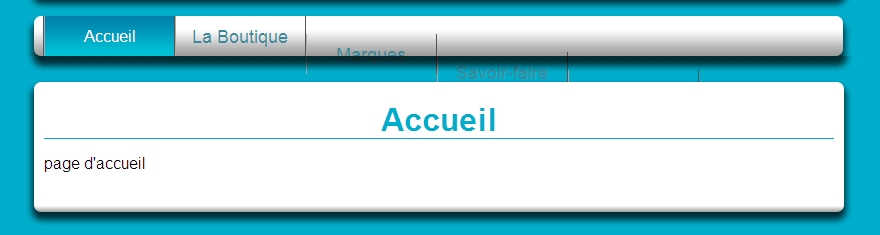
Alors que le résultat normal serait de juste comme ce screen de la vue Firefox.
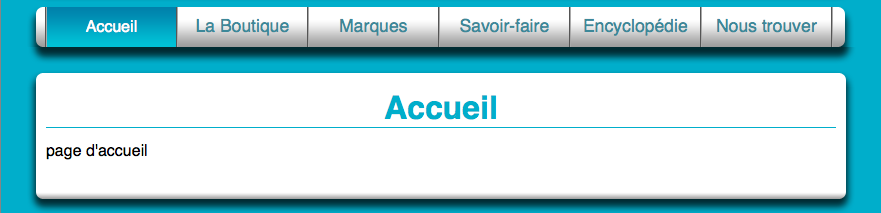
Je vous joins le code CSS (valide !)
Mon problème se situe comme vous vous en doutez dans la partie #menu-list
D'avance, merci
Khaz
Modifié par Khaz (03 Sep 2008 - 15:27)
Je finalise un design pour un site internet et je cherche à le rendre compatible pour le légendaire irrespectueux des standards.
Travaillant sous mac, je n'utilise IE qu'en machine virtuelle, et avec parcimonie.
Il se trouve que IE décale mes liens dans le menu
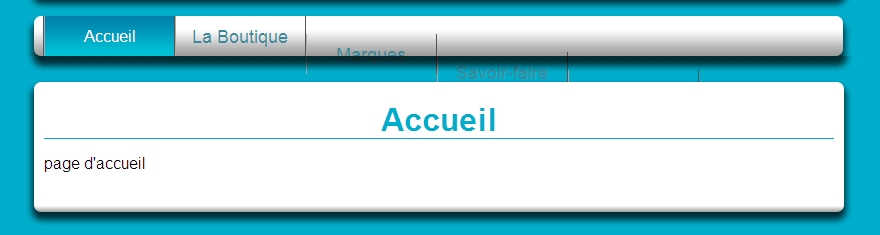
Alors que le résultat normal serait de juste comme ce screen de la vue Firefox.
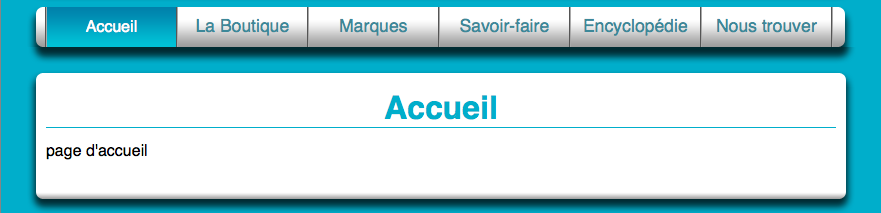
Je vous joins le code CSS (valide !)
/* POSITIONNEMENT */
body {
background: #eaeaea url(images/background.png) repeat-y fixed center ;
padding:0;
margin:0;
font-family:sans-serif;
}
#validated {
text-align:center;
}
div#wrapper {
width:850px;
margin:0 auto;
padding:0;
}
div#header {
background: url(images/block.png) repeat-y;
width:auto;
margin-top:0;
margin-bottom:0;
padding:0;
height:125px;
text-align:center;
}
div.blockup {
background: url(images/blockup.png ) no-repeat;
width:auto;
height:20px;
margin-bottom:0;
}
div.blockdown {
background: url(images/blockdown.png) no-repeat;
width:auto;
height:35px;
margin-top:0;
}
div#menu-left {
width:29px;
height:40px;
float:left;
margin:0;
padding:0;
background:url(images/menu-left.png) no-repeat;
border-right: 1px solid #555;
}
#menu-list ul{
height:40px;
background:url(images/menu-background.png) repeat-x;
width:789px;
margin:0;
float:left;
padding:0;
list-style-type: none;
}
div#menu-right {
width:30px;
height:40px;
float:left;
margin:0;
padding:0;
background:url(images/menu-right.png) no-repeat;
}
div#menu-bottom {
clear: both;
width:850px;
height:20px;
background: url(images/menu-bottom.png) no-repeat;
}
div#contenu {
width:850px;
background: url(images/block.png) repeat-y;
padding-top:2px;
padding-bottom:2px;
}
div#footer {
width:850px;
background: url(images/block.png) repeat-y;
padding-top:2px;
padding-bottom:2px;
}
/* STYLE DU MENU */
#menu {
text-align:center;
}
#menu-list li{
margin: 0px;
padding: 0px;
}
#menu-list a{
font-family:sans-serif;
margin: 0;
padding: 0;
display:block;
float:left;
border-left:1px solid #aaa;
border-right:1px solid #555;
height:40px;
width:129px;
line-height:40px;
text-align:center;
text-decoration:none;
font-size:1.1em;
color: #3C8899;
}
#menu-list a:hover {
color:#fff;
background:url(images/menu-hover.png) repeat-x;
}
#menu-list .currentpage {
line-height:40px;
text-align:center;
height:40px;
width:129px;
border-left:1px solid #aaa;
border-right:1px solid #555;
color:#fff;
background:url(images/menu-hover.png) repeat-x;
float:left;
}
li.dummy {
display:block;
float:left;
width:1px;
border-left:1px solid #aaa;
height:40px;
line-height:40px;
}
/* FORMATAGE DU TEXTE */
#contenu p, h1, h2, h3, h4, h5 {
width:790px;
margin:5px auto;
}
#footer p {
width:790px;
margin:5px auto;
text-align:center;
font-size:0.8em;
}
#footer a {
color:#00aecb;
}
#footer a:hover {
text-decoration:none;
}
#contenu h1 {
color:#00aecb;
border-bottom:1px solid #00aecb;
margin-bottom:15px;
text-align: center
}
#contenu h2 {
color:#00aecb;
border-bottom:1px dotted #00aecb;
margin-top:15px;
margin-bottom:15px;
}
#contenu h3 {
color:#00aecb;
margin-top:15px;
margin-bottom:15px;
}
#contenu h4 {
color:#00aecb;
margin-top:15px;
margin-bottom:15px;
}
#contenu h5 {
color:#00aecb;
margin-top:15px;
margin-bottom:15px;
}
#contenu a {
color:#00aecb;
}
#contenu a:hover {
text-decoration:none;
}
/* IMAGES */
#logo {
padding:0;
margin:0;
}
dfn {
display:none;
}
Mon problème se situe comme vous vous en doutez dans la partie #menu-list
D'avance, merci
Khaz
Modifié par Khaz (03 Sep 2008 - 15:27)
 ,
, Un petit lien pour dire "prenez Firefox et mangez-en car c'est bon pour la santé" et ça sera bon !
Un petit lien pour dire "prenez Firefox et mangez-en car c'est bon pour la santé" et ça sera bon !