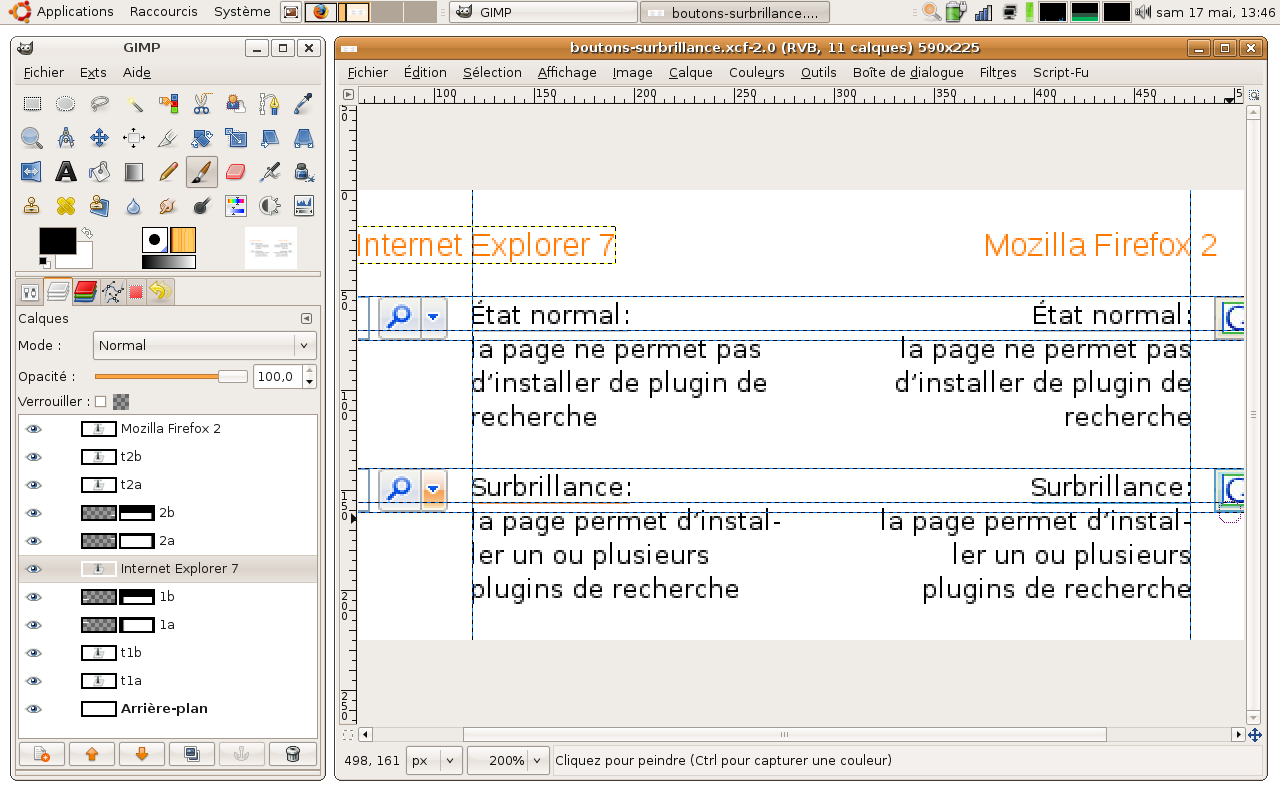Bonjour,
Première poste au forum!
je sais c'est classique j'ai essaié a maintes reprise de trouver la solutions pour les PNG sous IE6, par les test et sur le net...
voici le site avec son code css, http://www.therapie-aurique.ch/test/index.html
Fonctionne dans tous les autres browsers.
Questions:
1: code testé sans succes:
background-image:url(fichier.png)!important;
background-image:url(no-image);
filter: progid:DXImageTransform.Microsoft.AlphaImageLoader(enabled=true sizingMethod='scale', src='images/fichier.png');
background-repeat:repeat-y;
2: img { behavior: url(iepngfix.htc); }
3: img, #header { behavior: url(iepngfix.htc); }
4: * { behavior: url(iepngfix.htc); } en mettant les iepngfix.htc et le blanc.gif dans le dossier
Question: on demande de mettre le hight & widht dans un img mais quand l'image est dans un div et non accesible dans le html comment regler ça dans le css sans casser la mis en page?
si tous ces codes ne fonctionne pas avec mon css comment dire de mettre le gif a la place du png si le browser est IE6? y a t'il un moyen, surement?
Je me suis peut être compliqué ma vie en débutant avec des PNG mais c'est tellement plus jolie !
merci pour l'aide
code css
Modifié par Felipe (13 May 2008 - 15:14)
Première poste au forum!
je sais c'est classique j'ai essaié a maintes reprise de trouver la solutions pour les PNG sous IE6, par les test et sur le net...
voici le site avec son code css, http://www.therapie-aurique.ch/test/index.html
Fonctionne dans tous les autres browsers.
Questions:
1: code testé sans succes:
background-image:url(fichier.png)!important;
background-image:url(no-image);
filter: progid:DXImageTransform.Microsoft.AlphaImageLoader(enabled=true sizingMethod='scale', src='images/fichier.png');
background-repeat:repeat-y;
2: img { behavior: url(iepngfix.htc); }
3: img, #header { behavior: url(iepngfix.htc); }
4: * { behavior: url(iepngfix.htc); } en mettant les iepngfix.htc et le blanc.gif dans le dossier
Question: on demande de mettre le hight & widht dans un img mais quand l'image est dans un div et non accesible dans le html comment regler ça dans le css sans casser la mis en page?
si tous ces codes ne fonctionne pas avec mon css comment dire de mettre le gif a la place du png si le browser est IE6? y a t'il un moyen, surement?
Je me suis peut être compliqué ma vie en débutant avec des PNG mais c'est tellement plus jolie !
merci pour l'aide
code css
[#green][/* CSS Document */
/*
*/
* { behavior: url("pngbehavior.htc");}
body {font: 75% Verdana, Arial, Helvetica, sans-serif;
background-image: url(images/sign_pattern.gif);
background-repeat: repeat;
background-attachment: inherit; }
* {margin: 0;
padding: 0; }
img {border: 0; }
p {padding: 5px 0; }
/************************************************/
/* Structure de base */
/************************************************/
#main {position:relative;
width: 750px;
margin: 60px auto 5px auto;
border: 3px solid #663333;
background: #dad7cb url(images/mantra_fond2.png) no-repeat scroll 200px 300px;
text-align: left;
font-weight: normal; }
#top {position: relative;
float:left;
width: 750px;
background: url(images/header.jpg) no-repeat;
padding: 40px 0;
text-align:right;
line-height:30px;
border-bottom: 2px #663333 dotted; }
/*titre Header*/
#top h1 {margin-right: 20px;
color:#663333;
font-family: Verdana, Helvetica, Arial, sans-serif;
font-size: 25px;
font-weight: normal;
font-style: italic; }
#top h2 {margin-right: 20px;
font-size: 16px;
color:#663333;
font-family: Verdana, Helvetica, Arial, sans-serif;
font-weight: normal;
font-style: italic; }
#mantratopleft {position: absolute;
top: -50px;
left:-60px; }
/*box a droite/news*/
#mantraheader {position: absolute;
top: 180px;
right: -132px;
background:url(images/topbox.png) no-repeat 2px 0px ;
padding-top:35px; }
#boxout {position: relative;
width: 138px;
background-image: url(images/ye.pattern.gif);
border: 2px solid #663333;
color: #663333;
text-align: center;
font-family: Verdana, Helvetica, Arial, sans-serif;
font-weight: normal;
font-style: italic;
overflow:hidden; }
#news {padding: 12px; }
#topbox {width: 138px;
height: 50px;
bottom: 0px;
font-style:normal;
background:url(images/topbox.png) no-repeat 0px -35px ;
}
#topbox h3 {padding: 5px 0;
color: #990000; }
#topbox h4 {color: #990000; }
#nav {float: left;
width: 160px;
padding-bottom: 240px;
background: transparent url(images/navbarleft_d4.png) no-repeat scroll left top;
padding-bottom: 240px;
overflow:hidden; }
#content {/*Attention page xxx personnalisee*/
float: left;
width: 540px;
padding: 15px 0px 0px 20px;
margin-bottom: 5em; }
/*titre pour content page*/
titre {font-size: 14px;
color:#663333;
font-family: Verdana, Helvetica, Arial, sans-serif;
font-weight: bold;
font-style: italic;
text-align: center; }
soustitre {font-size: 11px;
color:#003366;
font-family: Verdana, Helvetica, Arial, sans-serif;
font-weight: bold;
font-style: italic;
text-align: center;
line-height: 30px; }
/*quote/citation*/
blockquote {color: #003366;
font-family: Verdana, Helvetica, Arial, sans-serif;
font-style: italic;
font-weight: bold;
font-size: 11px;
text-align: center;
border-bottom: 1px #ff9933 dashed;
padding-bottom: 25px;
padding-top: 13px;
margin-bottom: 13px; }
#footer {width: 100%;
background-color: #663333;
clear: both;
font-size: 10px;
text-align: center; }
/*liens footer*/
#footernav ul {padding-left: 0;
margin-left: 0;
color: #330000;
float: inherit;
width: 100%;
font-family: arial, helvetica, sans-serif;
text-align: center; }
#footernav ul li {display: inline; }
#footernav ul li a {padding: 0.2em 1em;
color: #330000;
text-decoration: none;
border-right: 1px solid #330000; }
#footernav ul li a:hover {color: #ccff99; }
/************************************************/
/* Navigation */
/************************************************/
#nav ul {list-style-type: none;
list-style-image: none;
padding: 55px 10px 0 10px; }
#nav ul li { }
#nav ul li a {display: block;
font-size: 1.2em;
padding: 0.3em 0 0.3em 10px;
color: #ff9933;
font-weight: normal;
text-decoration: none;
border-bottom: 1px #ff9933 dashed; }
#nav ul li a:hover {color:#ccff99;
border-bottom: 1px #ccff99 dashed; }
/************************************************/
/* HTML TITRE */
/************************************************/
h1 {font-size: 22px; }
h2 {font-size: 12px; }
h3 {font-size: 10px; }
h4 {font-size: 9px; }] [/#]
Modifié par Felipe (13 May 2008 - 15:14)

 ) afin de le rendre conforme à cette règle.
) afin de le rendre conforme à cette règle. 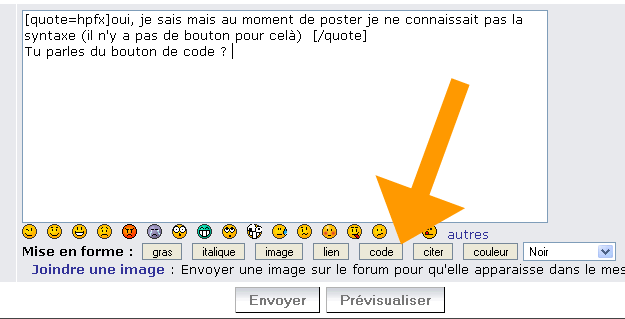
 </troll>) mais il donne un bon résultat au final, de ce que j'ai pu en voir après 3-4 tests.
</troll>) mais il donne un bon résultat au final, de ce que j'ai pu en voir après 3-4 tests.