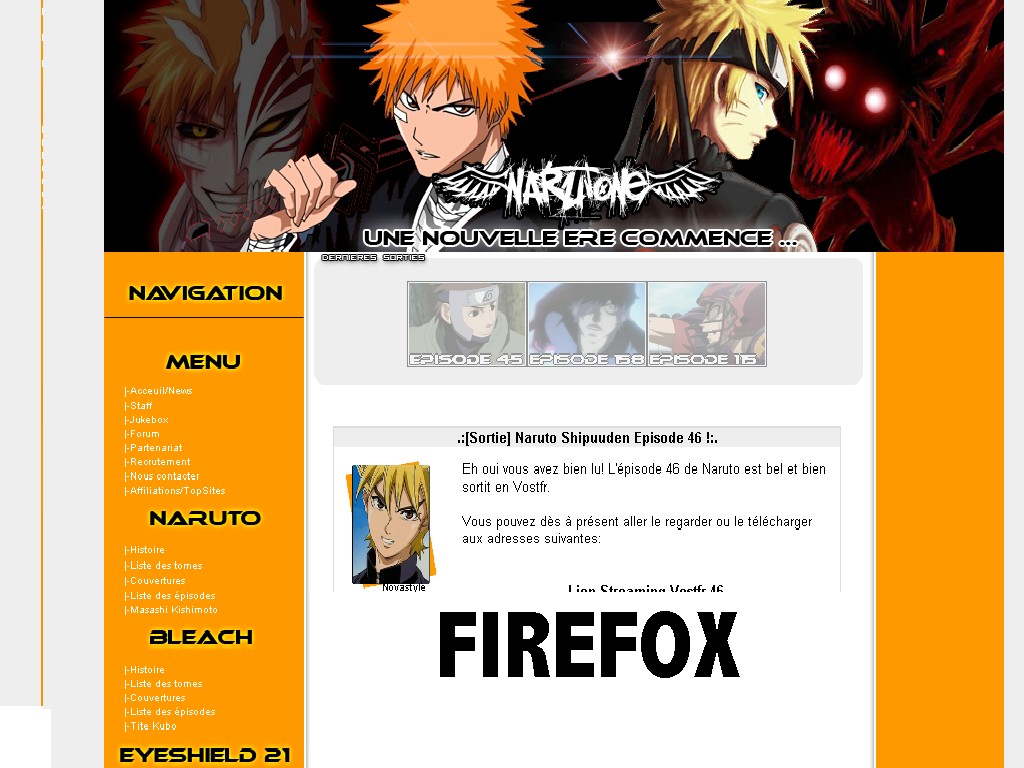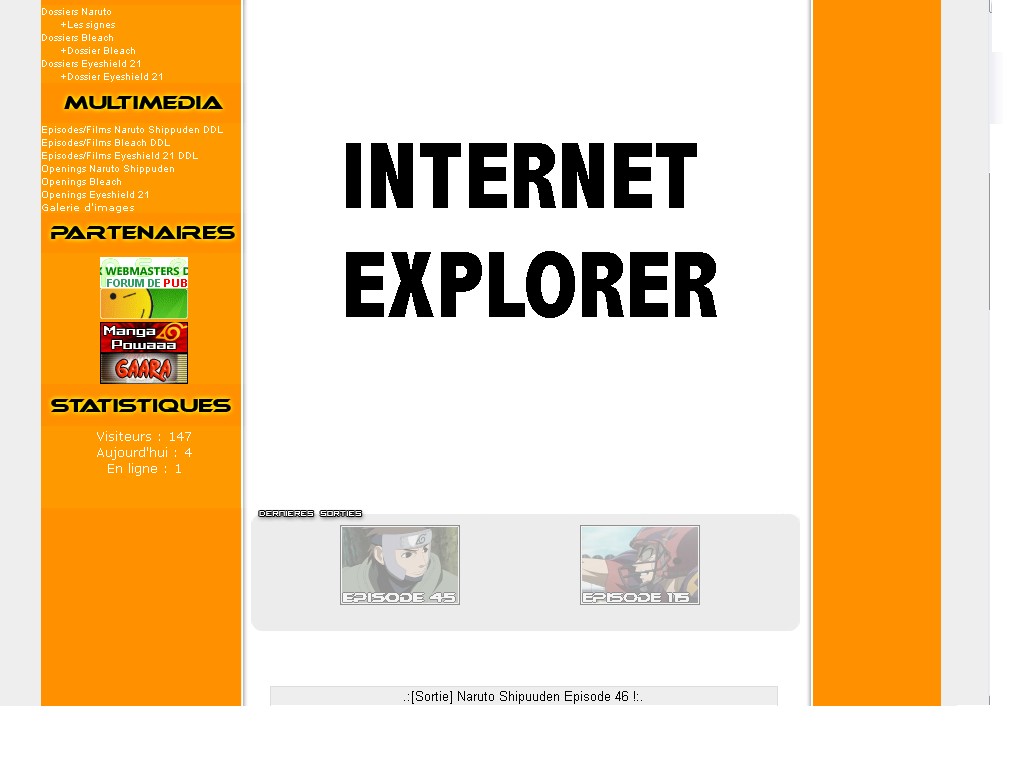Bonjour,
je suis le fondateur d'un site pour manga Narutone. Je viens de finaliser la version 2 du site. Sur firefox c'est impeccable mais sur IE, il y a un grand décalage avec le contenu. J'ai chercher des solutions mais impossible de trouvé.
Voici l'adresse du site : http://narutone.fr.nf
Code css :
Modifié par Neji (14 Feb 2008 - 18:30)
je suis le fondateur d'un site pour manga Narutone. Je viens de finaliser la version 2 du site. Sur firefox c'est impeccable mais sur IE, il y a un grand décalage avec le contenu. J'ai chercher des solutions mais impossible de trouvé.
Voici l'adresse du site : http://narutone.fr.nf
Code css :
body {
width: 900px;
margin: auto;
background: #EEEEEE url(images/arriere.png) repeat-y 50% 0;
font-family: verdana, Arial, Sans-serif;
font-size: 10px;
color: #000000;
}
a:link{color: #000000; text-decoration: none;}
a:visited {color: #000000; text-decoration: none;}
a:hover{color: #FF0000; text-decoration: none;}
a:active{color: #FF0000; text-decoration: none;}
img {border: none}
#overall
{
width: 900px;
background-image: url(images/arriere.png);
background-repeat: repeat-y;
}
#header
{
width: 900px;
height: 233px;
background-image: url(images/header.png);
background-repeat: no-repeat;
}
#menu1
{
float: left;
width: 207px;
color: #FFFFFF;
background-image: url(images/menu1_bg.png);
background-repeat: repeat-y;
}
#menu1 a:link{color: #FFFFFF; text-decoration: none;}
#menu1 a:visited {color: #FFFFFF; text-decoration: none;}
#menu1 a:hover{color: #FF0000; text-decoration: none;}
#menu1 a:active{color: #FF0000; text-decoration: none;}
#menu2
{
float: right;
width: 135px;
background-image: url(images/menu2_bg.png);
background-repeat: repeat-y;
color: #FFFFFF;
}
#menu2 a:link{color: #FFFFFF; text-decoration: none;}
#menu2 a:visited {color: #FFFFFF; text-decoration: none;}
#menu2 a:hover{color: #FF0000; text-decoration: none;}
#menu2 a:active{color: #FF0000; text-decoration: none;}
#contenu
{
margin-left: 207px;
margin-right: 135px;
min-height: 1850px;
background-color: #FFFFFF;
}
#footer
{
width: 900px;
height: 151px;
background-image: url(images/footer.png);
background-repeat: no-repeat;
}
.sondage
{
color: #FFFFFF;
font-family: verdana, Arial, Sans-serif;
}
input
{
color: #000000;
font-family: Verdana, Arial, Sans-serif;
font-size: 10px;
background-color: #FFFFFF;
border: #1F2941 1px solid;
}
.vote
{
color: #000000;
background-color: #0881d4;
border: 1px solid #045187;
}
textarea
{
color: #000000;
font-family: Verdana, Arial, Sans-serif;
font-size: 9px;
background-color: #FFFFFF;
border: 1px solid #A5ACB2;
}
a.info {position: relative;}
a.info span {display: none;}
a:hover.info span {
display: inline;
position: absolute;
top: 11px;
.top: 61px; /* Pour un bug Internet Explorer */
left: 0px;
z-index: 20;
background: #AAAAAA;
color: #FFFFFF;
border: 1px solid #666666;
width: 160px;
text-align: left;
font-weight: normal;
font-size: 10px;
padding: 2px 4px;
}
.smilies
{
vertical-align: middle;
}
.affiliation {
background: #EEEEEE;
border: 1px solid #DDDDDD;
margin: 2px;
}
img.opacity {
.filter: alpha(opacity=40); /* Pour un bug Internet Explorer */
-moz-opacity: 0.4;
opacity: 0.4;
}
img.opacity:hover {
.filter: alpha(opacity=100); /* Pour un bug Internet Explorer */
-moz-opacity: 1.0;
opacity: 1.0;
}Modifié par Neji (14 Feb 2008 - 18:30)