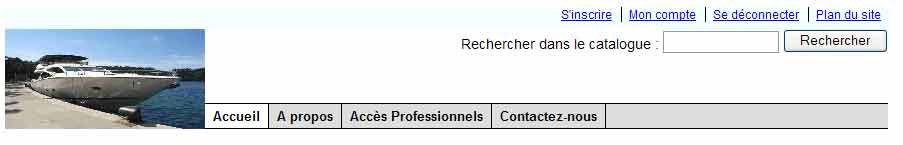Bonjour,
J'ai un logo pour un bandeau et je voudrais mettre le menu en bas à droite de ce logo.
Quand j'essaye de la faire avec un
Alors, j'ai ajouté un
Mais le vrai problème est que j'utilise des tailles relatives pour les polices, donc, si on augmente la taille du texte, le décalage existera de toute façon.
Comment faire pour que le bas du logo et le bas du menu restent sur la même ligne lorsqu'on augmente la taille du texte ?
Merci
Modifié par jpsartre (11 Jun 2007 - 20:50)
J'ai un logo pour un bandeau et je voudrais mettre le menu en bas à droite de ce logo.
Quand j'essaye de la faire avec un
float: left;Alors, j'ai ajouté un
margin: 49px;Mais le vrai problème est que j'utilise des tailles relatives pour les polices, donc, si on augmente la taille du texte, le décalage existera de toute façon.
Comment faire pour que le bas du logo et le bas du menu restent sur la même ligne lorsqu'on augmente la taille du texte ?
<!DOCTYPE html PUBLIC "-//W3C//DTD XHTML 1.0 Strict//EN" "http://www.w3.org/TR/xhtml1/DTD/xhtml1-strict.dtd">
<html xmlns="http://www.w3.org/1999/xhtml" xml:lang="fr" lang="fr">
<head>
<title>Test</title>
<meta http-equiv="Content-Type" content="text/html; charset=iso-8859-1" />
<meta http-equiv="Content-Style-Type" content="text/css" />
<meta http-equiv="Content-Language" content="fr-FR" />
<meta name="robots" content="index,follow, all" />
<!--[if lte IE 6]>
<link href="ie.css" rel="stylesheet" type="text/css" />
<![endif]-->
<style type="text/css">
<!--
#test {
float: left;
}
form {
margin: 0;
padding: 0;
text-align: right;
}
#total {
width: 885px;
background: #fff;
font: 0.9em arial, verdana, sans-serif;
}
img {
border: 0;
margin: 0;
padding: 0;
}
h1 {
margin: 0;
padding: 0;
float: left;
}
h2 {
margin: 0;
padding: 0;
}
/* Header */
/* Topmenu */
#topmenu {
background: #F4FFFF;
padding-bottom: 0.5em;
}
#topmenu ul{
font-size: 0.8em;
text-align: right;
margin: 0;
padding: 0;
}
#topmenu li{
margin-top: 0;
display: inline;
list-style-type: none;
border-left: solid 1px #000;
padding: 0 0.5em 0 0.6em;
}
#topmenu li.premier{
border: 0;
}
/* Recherche */
#rechercher p {
text-align: right;
background: #fff;
padding: 0 0 0.2em 0;
margin: 0;
}
/* Menu */
#menu {
font-weight: bold;
font-size: 0.9em;
float: left;
overflow: hidden;
text-align: left;
width: 683px;
border-top: solid 1px #000;
border-bottom: solid 1px #000;
background: #ddd;
margin-bottom: 0.1em;
margin-top: 49px;
}
#menu ul {
background: #ddd;
margin: 0;
padding: 0;
font-weight: bold;
}
#menu ul li {
float: left;
list-style: none;
margin: 0;
padding: 0;
}
#menu ul li a {
display: block;
padding: 0.3em 0.6em 0.3em 0.6em;
color: #000;
border-right: 1px solid #000;
text-decoration: none;
background: #ddd;
margin: 0;
}
#menu ul li a:hover {
display: block;
background: #ccc;
color: #000;
}
#menu ul li.actif {
display: block;
padding: 0.3em 0.6em 0.3em 0.6em;
color: #000;
border-right: 1px solid #000;
text-decoration: none;
background: #fff;
margin: 0;
}
-->
</style>
</head>
<body>
<!-- Total -->
<div id="total">
<!-- Header -->
<div id="topmenu">
<ul>
<li class="premier"><a href="#">S'inscrire</a></li>
<li><a href="#">Mon compte</a></li>
<li><a href="#">Se déconnecter</a></li>
<li><a href="#">Plan du site</a></li>
</ul>
</div>
<h1><img src="test.jpg" alt="test" width="200" height="100" /></h1>
<div id="test"><div id="rechercher">
<form method="get" action="achat/recherche.php" id="recherche"><p>
<label for="motclef">Rechercher dans le catalogue : </label><input type="text" name="motclef" id="motclef" size="15" value="" />
<input type="submit" value="Rechercher" name="action" /></p>
</form>
</div>
<div id="menu">
<ul>
<li class="actif">Accueil</li>
<li><a href="#">A propos</a></li>
<li><a href="#">Accès Professionnels</a></li>
<li><a href="#">Contactez-nous</a></li>
</ul>
</div>
</div>
<!-- Fin Total -->
</div>
</body>
</html>
Merci
Modifié par jpsartre (11 Jun 2007 - 20:50)