Salut !
J'ai un ptit pwobleme sous IE avec un menu.
J'ai mis en place ce tres bon menu :
http://dosimple.ch/articles/Menus-dynamiques/menuHorizontal.html
Mais sous IE,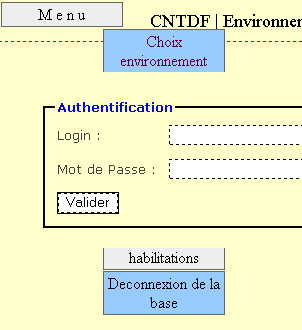
ca passe en dessous..
Je suppose que c'est une histoire de CSS..
Mais je sais pas a quel niveau !
Sous firefox, tout est ok..
Modifié par lechewam (10 Jul 2006 - 14:15)
J'ai un ptit pwobleme sous IE avec un menu.
J'ai mis en place ce tres bon menu :
http://dosimple.ch/articles/Menus-dynamiques/menuHorizontal.html
Mais sous IE,
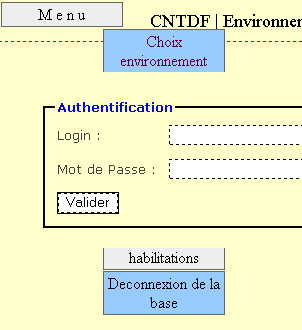
ca passe en dessous..
Je suppose que c'est une histoire de CSS..
Mais je sais pas a quel niveau !
Sous firefox, tout est ok..
Modifié par lechewam (10 Jul 2006 - 14:15)