BOnjour,
Comment faire pour donner un padding a ma liste horizontale qui est en display: block et en float: left. quand je donne un padding alors le block se tasse....
regarder
Objectif: Mettre un padding de 3 a 4 pixel à gauche du texte. Pour qu'il ne soit pas completement à gauche.
Image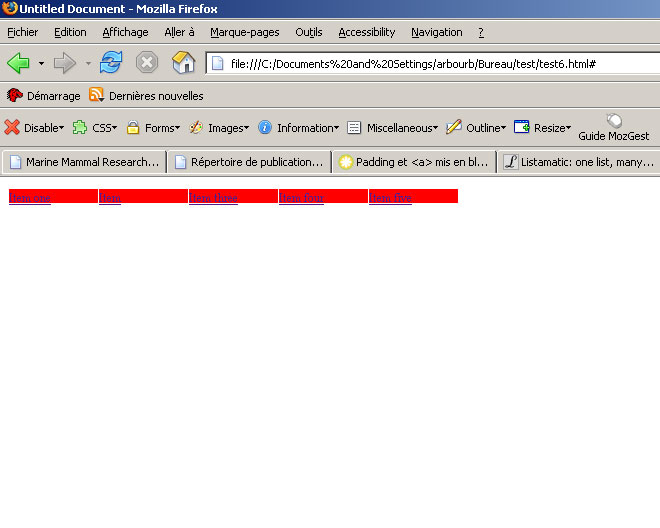
merci
Modifié par bensti2 (15 Feb 2006 - 18:44)
Comment faire pour donner un padding a ma liste horizontale qui est en display: block et en float: left. quand je donne un padding alors le block se tasse....
regarder
Objectif: Mettre un padding de 3 a 4 pixel à gauche du texte. Pour qu'il ne soit pas completement à gauche.
Image
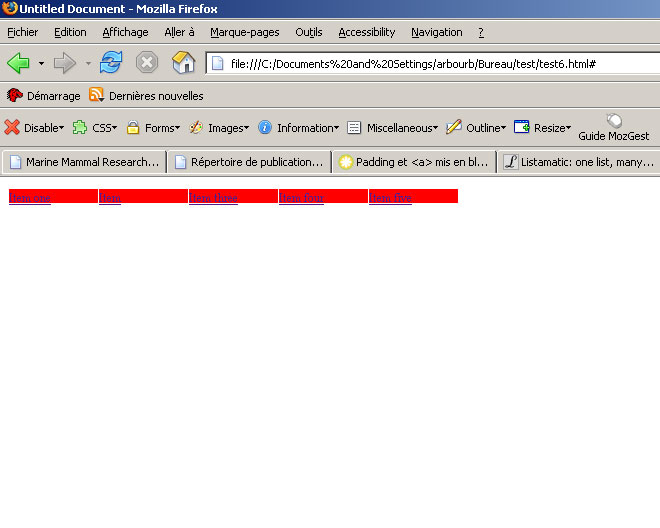
<!DOCTYPE HTML PUBLIC "-//W3C//DTD HTML 4.01 Transitional//EN">
<html>
<head>
<title>Untitled Document</title>
<meta http-equiv="Content-Type" content="text/html; charset=iso-8859-1">
<style type="text/css" media="all">
body{
font-size: 76%;
}
#navcontainer{
width: 450px;
background: lime;
}
#navlist
{
margin-left: 0;
padding-left: 0;
}
#navlist li
{
float: left;
list-style-type: none;
}
#navlist a {
display: block;
width: 89px;
height: 14px;
padding: 0px 0px 0px 0px; /* rajouter un padding ici et le menu va etre décaler */
margin: 0px 0px 0px 1px;
background: red;
}
.clear:after{
content: ".";
display: block;
height: 0;
clear: both;
visibility: hidden;
}
/* Hides from IE-mac \*/
* html .clearfix {height: 1%;}
/* End hide from IE-mac */
</style>
</head>
<body>
<div id="navcontainer">
<ul id="navlist" class="clear">
<li><a href="#">Item one</a></li>
<li><a href="#">Item</a></li>
<li><a href="#">Item three</a></li>
<li><a href="#">Item four</a></li>
<li><a href="#">Item five</a></li>
</ul>
</div>
</body>
</html>merci
Modifié par bensti2 (15 Feb 2006 - 18:44)