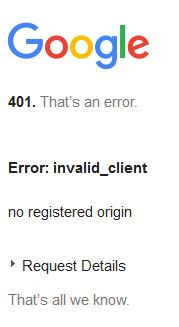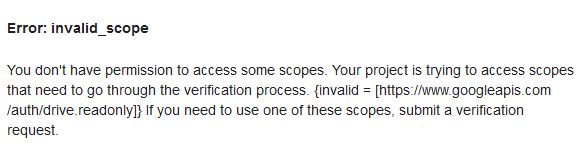Je veux mettre en place APi Google Picker, sauf que j'ai un problème avec oauth 2.0 (au moins je crois...)
je suis novice dans les api...
le javascript je l'ai mis direct dans ma page html et j’appelle ma page direct en ligne et j'ai ce message:
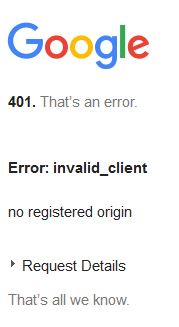
et en plus trop dur de trouver une doc bien claire!
quelqu’un a une idée de mon problème ?
voici le code:
Modifié par justrundesign (03 Jul 2017 - 14:36)
je suis novice dans les api...
le javascript je l'ai mis direct dans ma page html et j’appelle ma page direct en ligne et j'ai ce message:
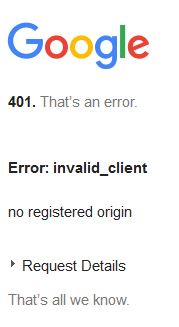
et en plus trop dur de trouver une doc bien claire!
quelqu’un a une idée de mon problème ?
voici le code:
<!DOCTYPE html>
<html xmlns="http://www.w3.org/1999/xhtml">
<head>
<meta http-equiv="content-type" content="text/html; charset=utf-8"/>
<title>Google Picker Example</title>
<script type="text/javascript">
// The Browser API key obtained from the Google Developers Console.
var developerKey = 'xxxxxxxYYYYYYYY-12345678';
// The Client ID obtained from the Google Developers Console. Replace with your own Client ID.
var clientId = "1234567890-abcdefghijklmnopqrstuvwxyz.apps.googleusercontent.com"
// Scope to use to access user's photos.
var scope = ['https://www.googleapis.com/auth/drive.readonly'];
var pickerApiLoaded = false;
var oauthToken;
// Use the API Loader script to load google.picker and gapi.auth.
function onApiLoad() {
gapi.load('auth', {'callback': onAuthApiLoad});
gapi.load('picker', {'callback': onPickerApiLoad});
}
function onAuthApiLoad() {
window.gapi.auth.authorize(
{
'client_id': clientId,
'scope': scope,
'immediate': false
},
handleAuthResult);
}
function onPickerApiLoad() {
pickerApiLoaded = true;
createPicker();
}
function handleAuthResult(authResult) {
if (authResult && !authResult.error) {
oauthToken = authResult.access_token;
createPicker();
}
}
// Create and render a Picker object for picking user Photos.
function createPicker() {
if (pickerApiLoaded && oauthToken) {
var picker = new google.picker.PickerBuilder().
addView(google.picker.ViewId.FOLDERS).
setOAuthToken(oauthToken).
setDeveloperKey(developerKey).
setCallback(pickerCallback).
build();
picker.setVisible(true);
}
}
// A simple callback implementation.
function pickerCallback(data) {
var url = 'nothing';
if (data[google.picker.Response.ACTION] == google.picker.Action.PICKED) {
var doc = data[google.picker.Response.DOCUMENTS][0];
url = doc[google.picker.Document.URL];
}
var message = 'You picked: ' + url;
document.getElementById('result').innerHTML = message;
}
</script>
</head>
<body bgcolor="#f6f6f6">
<div id="result"></div>
picker
<!-- The Google API Loader script. -->
<script type="text/javascript" src="https://apis.google.com/js/api.js?onload=onApiLoad"></script>
</body>
</html>Modifié par justrundesign (03 Jul 2017 - 14:36)