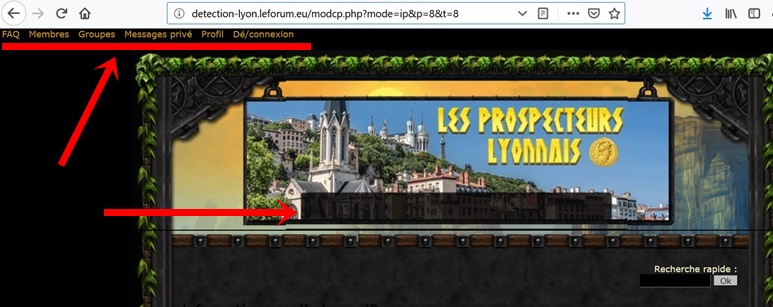Voila mon fichier css je place le code à partir du début à "The content of the posts (body of text"
/* Based on the original Style Sheet for the fisubsilver v2 Theme for phpBB version 2+
Editer par nerevare - http://www.dgf.tonsite.biz - 06-1-2005 dgf_wow
Edited by Daz - http://www.forumimages.com - last updated 26-06-03 */
/* The content of the posts (body of text) */
body{background:#000000;color:#FFFFCC;font:12px Verdana,Arial,Helvetica,sans-serif;margin:0px;padding:0;
scrollbar-3dlight-color:#161616;
scrollbar-arrow-color:#161616;
scrollbar-darkshadow-color:#161616;
scrollbar-face-color:#211303;
scrollbar-highlight-color:#402708;
scrollbar-shadow-color:#000000;
scrollbar-track-color:#000000}
/* General font families for common tags */
font,th,td,p{font:12px Verdana,Arial,Helvetica,sans-serif}
p{margin-top:2px;margin-bottom:3px}
/* General text */
.gensmall{font-size:10px}
td.genmed,.genmed{font-size:11px}
.explaintitle{font-size:11px;font-weight:bold;color:#CCCCCC}
/* General page style */
a:link,a:active,a:visited,a.postlink{color:#CC9900;text-decoration:none}
a:hover{color:#CC6600}
/* titles for the topics:could specify viewed link colour too */
.topictitle{font-size:11px;font-weight:bold}
a.topictitle:visited{color:#CC9900}
a.topictitle:hover{color:#CC6600}
/* Name of poster in viewmsg.php and viewtopic.php and other places */
.name{font-size:11px;font-weight: bold}
hr{border: 0px solid #CCCCCC;border-top-width:1px;height:0px}
/* Category gradients*/
td.cat{color:#FFFFCC;font-weight:bold;letter-spacing:1px;background:#CCCCCC url('http://img6.xooimage.com/files/c/e/cellpic1-32560.gif');
height:31px;text-indent:4px}
a.cattitle,a.cattitle:visited{color:#CC9900}
a.cattitle:hover{color:#CC6600}
/* Main table cell colours and backgrounds */
.row1{background:#161616}
.row2{background:#161616}
.row3{background:#161616}
td.spacerow{background:#000000}
.row1,.row2,.row3,td.spacerow,td.cat,td.rowpic,th,.topnav{
border:1px solid;border-color:#000000 #000000 #000000 #000000}
/* This is for the table cell above the Topics,Post & Last posts on the index.php */
td.rowpic{background: #161616 url('http://img.xooimage.com/files/') repeat-y}
/* Table Header cells */
th{background: #161616 url('http://img6.xooimage.com/files/c/b/cb_fbr_tex2-32561.gif');color:#FFFFCC;font-size:11px;
font-weight:bold;height:27px;white-space:nowrap;text-align:center;padding-left:8px;padding-right:8px}
/* This is the border line & background colour round the entire page */
.bodyline{background:#161616 url('http://img8.xooimage.com/files/c/b/cb_fbr_tex-31751.gif')}
/* This is the outline round the main forum tables */
.forumline{background:#161616}
.bodyline,.forumline{border:1px solid;border-color: #000000 #000000 #000000 #000000}
/* The largest text used in the index page title and toptic title etc. */
.maintitle,h1{
font:bold 20px/120% "Trebuchet MS",Verdana,Arial,Helvetica,sans-serif;text-decoration:none;color:#000000}
.subtitle,h2{font:bold 18px/180% "Trebuchet MS",Verdana,Arial,Helvetica,sans-serif;
text-decoration:none}
/* Used for the navigation text,(Page 1,2,3 etc) and the navigation bar when in a forum */
.nav{font-size:11px;font-weight:bold;color:#FFFFFF}
.postbody{font-size:12px;line-height:125%}
/* Location,number of posts,post date etc */
.postdetails{font-size:10px;color:#CCCCCC}
/* Quote blocks */
.quote{background:#bebebe;border:3px solid #696969;color:#000000;
font-size:11px;line-height:125%}
/* Code blocks */
.code{background:#000000;border:3px solid #bebebe;color:#bebebe;
font:12px Courier,"Courier New",sans-serif;padding:5px}
/* This is for the error messages that pop up */
.errorline{background:#292929;border:1px solid #990606}
/* Form elements */
form{display:inline}
input{font:11px Verdana,Arial,Helvetica,sans-serif;color:#000000}
select{background:#FFFFFF;color:#000000;font:11px Verdana,Arial,Helvetica,sans-serif}
input.post,textarea.post{background:#bebebe;color:#292929;
font:11px Verdana,Arial,Helvetica,sans-serif;padding-bottom:2px;padding-left:2px;
border:1px solid;border-color: #000000 #707070 #707070 #000000}
input.button,input.liteoption,.fakebut{background:#bebebe;font-size:11px;color:#292929;
border:1px solid; border-color:#696969 #000000 #000000 #696969}
input.mainoption{background:#bebebe;color:#292929;font-size:11px;
border:1px solid; border-color:#696969 #000000 #000000 #696969}
input.catbutton{background:#bebebe;font-size:11px;
border:1px solid; border-color:#696969 #000000 #000000 #696969}
a.but,a.but:hover,a.but:visited{color:#000000;text-decoration:none}
/* This is the line in the posting page which shows the rollover help line. */
.helpline{background:#bebebe;border:0 solid;font-size:10px}
/* This is the gradient background at the top of the page */
.topbkg{background: #000000 url('http://img.xooimage.com/files/') repeat-x;height:120px; font-size:13px;
line-height: 140%;font-weight:bold;color:#bebebe}
.headtitle{font:bold 28px/180% "Trebuchet MS",Verdana,Arial,Helvetica,sans-serif;color: #ffffff}
.topnav{font-size:10px;background:#000000;color:#bebebe;height:23px;white-space:nowrap}
/* Admin & Moderator Colours MODification */
.admin,.mod{font-size:11px;font-weight:bold}
.admin,a.admin,a.admin:visited{color:#80253F}
.mod,a.mod,a.mod:visited{color:#FFFFCC}
a.admin:hover,a.mod:hover{color:#767676}
/* Specify the space around images */
.imgtopic,.imgicon{margin-left:0}
.imgspace{margin-left:1px;margin-right:2px}
.imgfolder{margin:1px 4px 1px 4px}
/* Gets rid of the need for border="0" on hyperlinked images */
img{border:0 solid}
/* Background images for tables */
.tbltop{background:#161616 url('http://img.xooimage.com/files/') repeat-x}
.tblleft{background:#161616 url('http://img.xooimage.com/files/') repeat-y}
.tblright{background:#161616 url('http://img.xooimage.com/files/') repeat-y}
.tblbot{background:#161616 url('http://img.xooimage.com/files/') repeat-x}