Bonjour à tous, je ne sais pas si je suis au bon endroit mais je poste quand même. Qui ne tente rien n'a rien  .
.
Je vous expose mon problème :
Je crée actuellement un site sous Wordpress avec le thème BLDR Pro : https://modernthemes.net/wordpress-themes/bldr-pro/
J'essaie désespérément d'aligner ces 4 blocs en leur donnant chacun un taille en pourcentage : 25% donc.
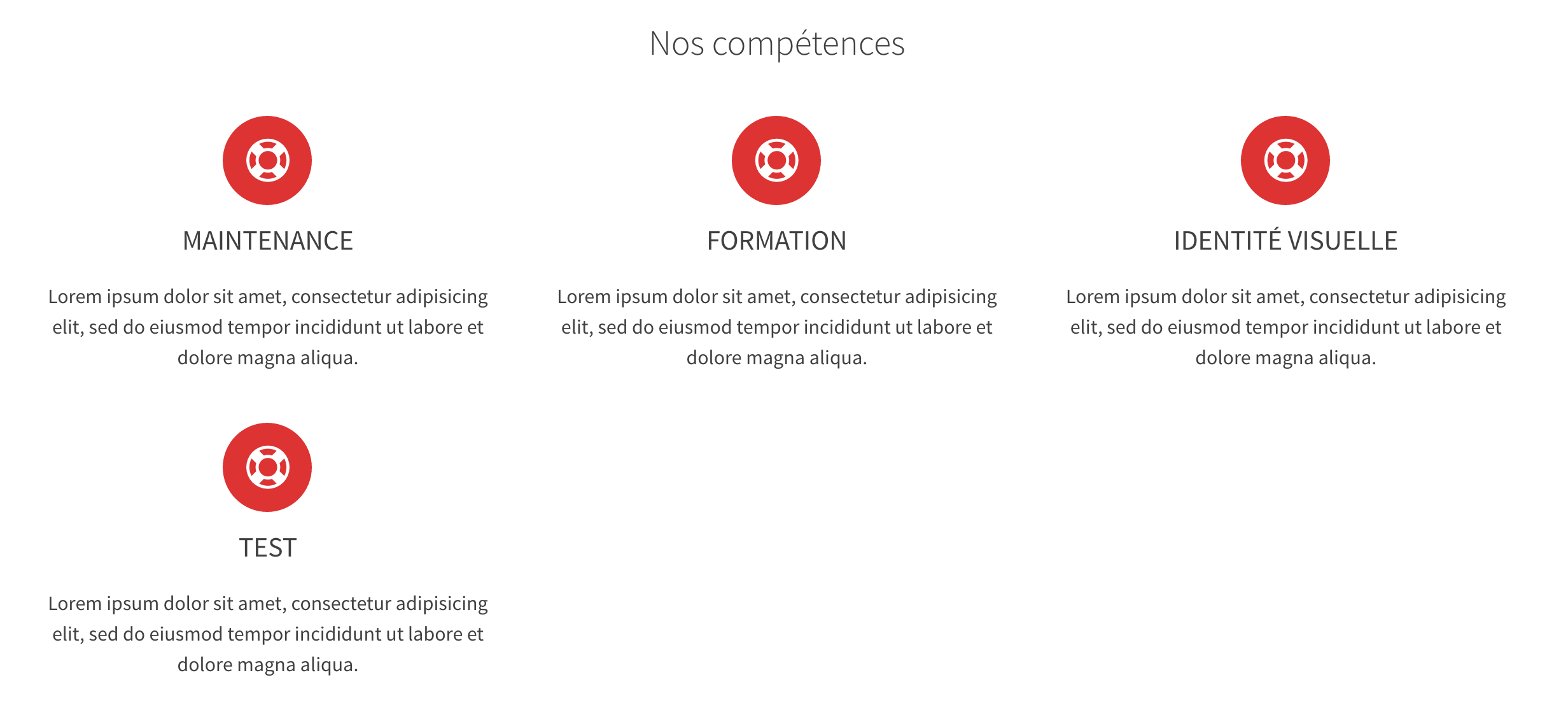
Voici le code du widget et la portion de code CSS où la classe figure normalement :
(J'ai essayé de modifier la classe col-1-3 en col-1-4 mais rien n'y fait)
En touchant au code HTML et non au CSS, serait-il possible d'arriver à mes fins ?
Merci beaucoup !
Modifié par TOB (16 Jul 2016 - 00:13)
 .
.Je vous expose mon problème :
Je crée actuellement un site sous Wordpress avec le thème BLDR Pro : https://modernthemes.net/wordpress-themes/bldr-pro/
J'essaie désespérément d'aligner ces 4 blocs en leur donnant chacun un taille en pourcentage : 25% donc.
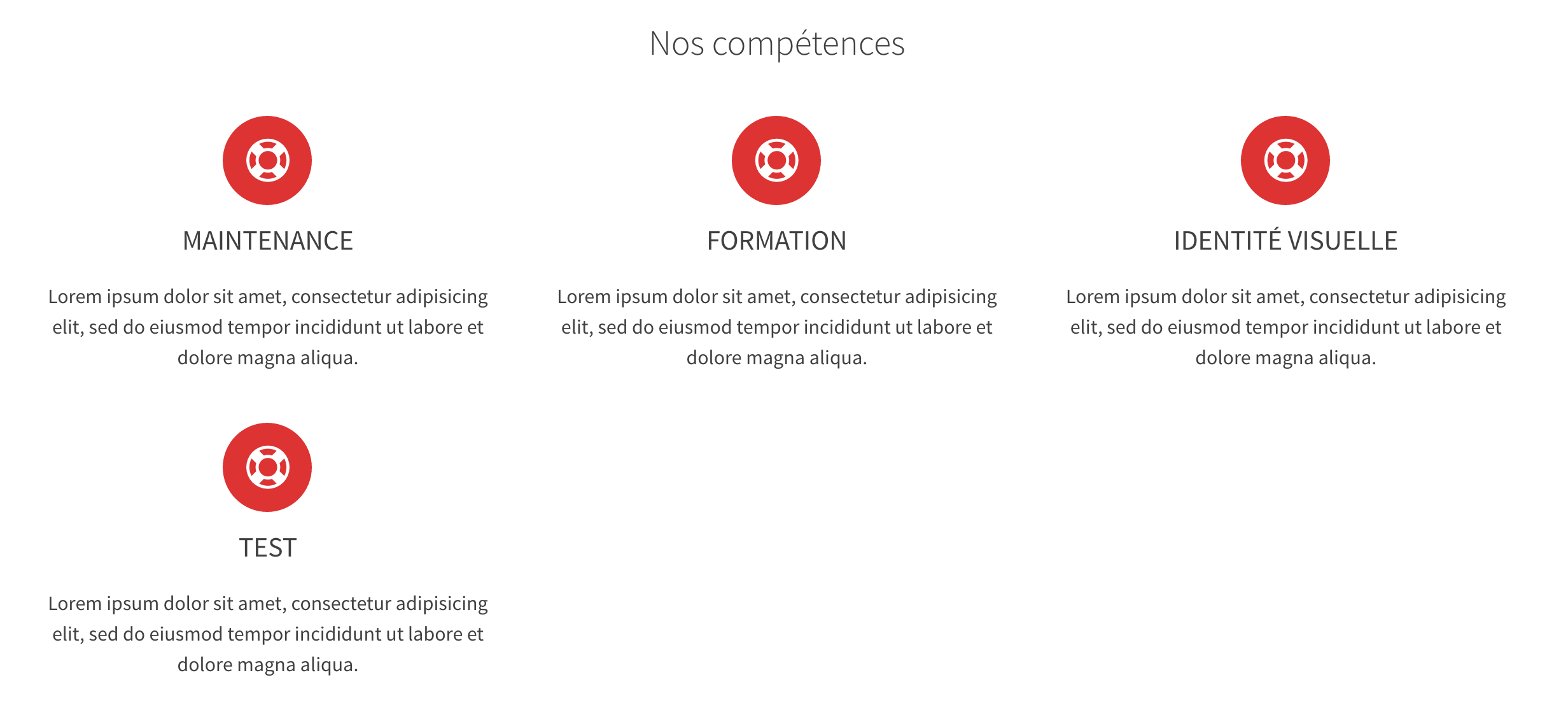
Voici le code du widget et la portion de code CSS où la classe figure normalement :
(J'ai essayé de modifier la classe col-1-3 en col-1-4 mais rien n'y fait)
En touchant au code HTML et non au CSS, serait-il possible d'arriver à mes fins ?
Merci beaucoup !
<?php
/**
Template Name: Page - Services
*
* @package BLDR
*/
get_header(); ?>
<section id="services-entry-content">
<div class="grid grid-pad">
<div class="col-1-1">
<div id="primary" class="content-area">
<main id="main" class="site-main" role="main">
<?php while ( have_posts() ) : the_post(); ?>
<?php get_template_part( 'content', 'page' ); ?>
<?php endwhile; // end of the loop. ?>
</main><!-- #main -->
</div><!-- #primary -->
</div>
</div>
<div class="services">
<div class="grid grid-pad">
<?php query_posts( array ( 'post_type' => 'services', 'posts_per_page' => -1 ) );
while ( have_posts() ) : the_post(); ?>
<div class="col-1-3">
<div class="single-service">
<i class="fa <?php echo types_render_field("icon", array("output"=>"raw")); ?> service-icon"></i>
<?php the_title( '<h3 class="service-title">', '</h3>' ); ?>
<?php the_content( '<p>', '</p>' ); ?>
</div>
</div>
<?php endwhile; ?>
</div>
</div>
</section>
<?php get_footer(); ?>/* Content Columns */
.col-1-1 {
width: 100%;
}
.col-2-3, .col-8-12 {
width: 66.66%;
}
.col-1-2, .col-6-12 {
width: 50%;
}
.col-1-3, .col-4-12 {
width: 33.33%;
}
.col-1-4, .col-3-12 {
width: 25%;
}
.col-1-5 {
width: 20%;
}
.col-1-6, .col-2-12 {
width: 16.667%;
}
.col-1-7 {
width: 14.28%;
}
.col-1-8 {
width: 12.5%;
}
.col-1-9 {
width: 11.1%;
}
.col-1-10 {
width: 10%;
}
.col-1-11 {
width: 9.09%;
}
.col-1-12 {
width: 8.33%
}Modifié par TOB (16 Jul 2016 - 00:13)