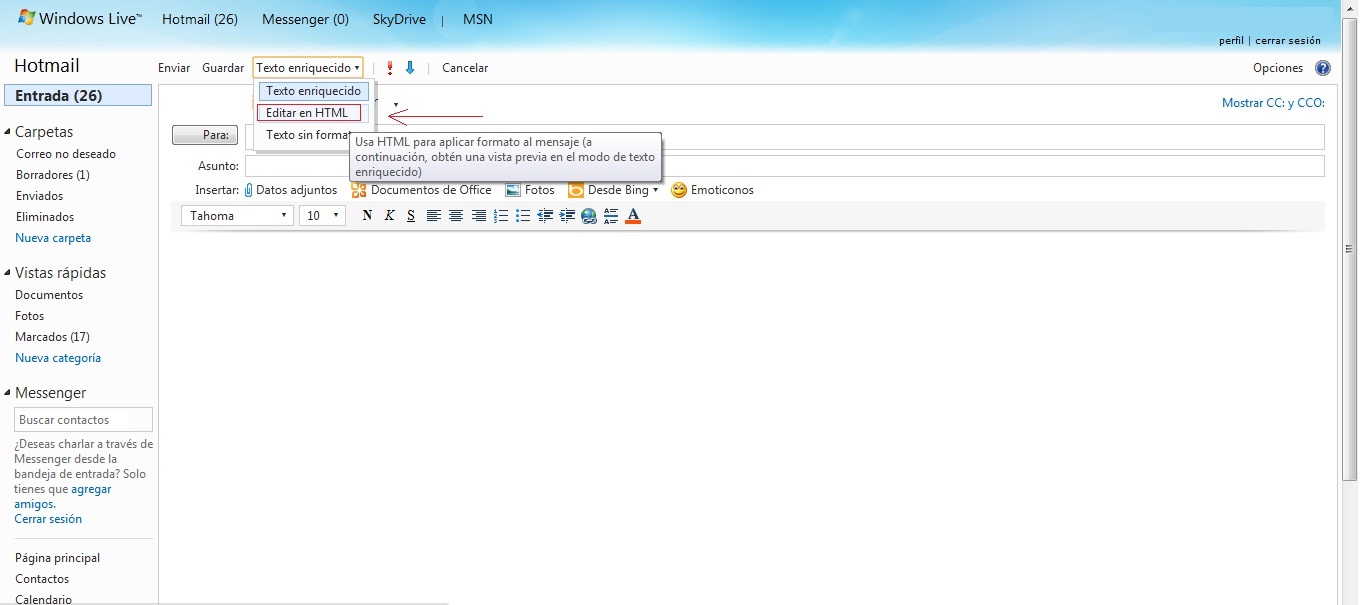Bonsoir,
Je me prends la tête depuis 2 jours sur un problème qui peut-être est insignifiant, mais après beaucoup de recherche sur google je ne trouve pas de solutions.
C'est pour cela que je vous demande de l'aide.
J'ai crée une newsletter et il s'avère qu'elle s'affiche très bien sur outlook, mais que gmail ou hotmail par exemple ne reçoit pas la newsletter, même pas en Spam.
J'aimerais savoir qu'elle est le problème.
Je sais juste que cela a commencé à se produire quand j'ai mis mes images sur mon serveur et demandé dans le code que la newsletter aille chercher celles ci sur le serveur.
Avez-vous une solution?
Merci d'avance pour votre aide!
Cordialement,
Nicolas
Voici le code:
Je me prends la tête depuis 2 jours sur un problème qui peut-être est insignifiant, mais après beaucoup de recherche sur google je ne trouve pas de solutions.
C'est pour cela que je vous demande de l'aide.
J'ai crée une newsletter et il s'avère qu'elle s'affiche très bien sur outlook, mais que gmail ou hotmail par exemple ne reçoit pas la newsletter, même pas en Spam.
J'aimerais savoir qu'elle est le problème.
Je sais juste que cela a commencé à se produire quand j'ai mis mes images sur mon serveur et demandé dans le code que la newsletter aille chercher celles ci sur le serveur.
Avez-vous une solution?
Merci d'avance pour votre aide!
Cordialement,
Nicolas
Voici le code:
<!DOCTYPE html PUBLIC "-//W3C//DTD XHTML 1.0 Transitional//EN" "http://www.w3.org/TR/xhtml1/DTD/xhtml1-transitional.dtd">
<html xmlns="http://www.w3.org/1999/xhtml">
<head>
<meta http-equiv="Content-Type" content="text/html; charset=UTF-8" />
<title>RBM Consulting Group Newsletter</title>
<style type="text/css">
/* Reset Styles */
body{margin:0; padding:0;}
img{border:0; height:auto; line-height:100%; outline:none; text-decoration:none;}
table td{border-collapse:collapse;}
#backgroundTable{height:100% !important; margin:0; padding:0; width:100% !important;}
/* Template Styles */
/* /\/\/\/\/\/\/\/\/\/\ STANDARD STYLING: COMMON PAGE ELEMENTS /\/\/\/\/\/\/\/\/\/\ */
/**
* @tab Page
* @section background color
* @tip Set the background color for your email. You may want to choose one that matches your company's branding.
* @theme page
*/
body, #backgroundTable{
/*@editable*/ background-color:#FAFAFA;
}
/**
* @tab Page
* @section email border
* @tip Set the border for your email.
*/
#templateContainer{
/*@editable*/ border: 1px solid #DDDDDD;
}
/**
* @tab Page
* @section heading 1
* @tip Set the styling for all first-level headings in your emails. These should be the largest of your headings.
* @style heading 1
*/
/**
* @tab Page
* @section heading 2
* @tip Set the styling for all second-level headings in your emails.
* @style heading 2
*/
/**
* @tab Page
* @section heading 3
* @tip Set the styling for all third-level headings in your emails.
* @style heading 3
*/
/**
* @tab Page
* @section heading 4
* @tip Set the styling for all fourth-level headings in your emails. These should be the smallest of your headings.
* @style heading 4
*/
li{
/*@editable*/ color:#202020;
/*@editable*/ font-family:Arial;
/*@editable*/ font-size:12px;
/*@editable*/ font-weight:normal;
/*@editable*/ line-height:100%;
margin-top:5px;
margin-right:0;
margin-bottom:5px;
margin-left:0;
/*@editable*/ text-align:left;
list-style-type: disc;
}
/* /\/\/\/\/\/\/\/\/\/\ STANDARD STYLING: PREHEADER /\/\/\/\/\/\/\/\/\/\ */
/**
* @tab Header
* @section preheader style
* @tip Set the background color for your email's preheader area.
* @theme page
*/
#templatePreheader{
/*@editable*/ background-color:#FAFAFA;
}
/**
* @tab Header
* @section preheader text
* @tip Set the styling for your email's preheader text. Choose a size and color that is easy to read.
*/
.preheaderContent div{
/*@editable*/ color:#505050;
/*@editable*/ font-family:Arial;
/*@editable*/ font-size:10px;
/*@editable*/ line-height:100%;
/*@editable*/ text-align:left;
}
/**
* @tab Header
* @section preheader link
* @tip Set the styling for your email's preheader links. Choose a color that helps them stand out from your text.
*/
.preheaderContent div a:link, .preheaderContent div a:visited, /* Yahoo! Mail Override */ .preheaderContent div a .yshortcuts /* Yahoo! Mail Override */{
/*@editable*/ color:#0489CA;
/*@editable*/ font-weight:normal;
/*@editable*/ text-decoration:underline;
}
/* /\/\/\/\/\/\/\/\/\/\ STANDARD STYLING: HEADER /\/\/\/\/\/\/\/\/\/\ */
/**
* @tab Header
* @section header style
* @tip Set the background color and border for your email's header area.
* @theme header
*/
#templateHeader{
/*@editable*/ background-color:#FFFFFF;
/*@editable*/ border-bottom:0;
}
/**
* @tab Header
* @section header text
* @tip Set the styling for your email's header text. Choose a size and color that is easy to read.
*/
/**
* @tab Header
* @section header link
* @tip Set the styling for your email's header links. Choose a color that helps them stand out from your text.
*/
/* /\/\/\/\/\/\/\/\/\/\ STANDARD STYLING: MAIN BODY /\/\/\/\/\/\/\/\/\/\ */
/**
* @tab Body
* @section body style
* @tip Set the background color for your email's body area.
*/
#templateContainer, .bodyContent{
/*@editable*/ background-color:#FFFFFF;
}
</style>
</head>
<body leftmargin=0" marginwidth=0" topmargin=0" marginheight=0" offset=0">
<center>
<table border="0" cellpadding="0" cellspacing="0" height=100%" width="100%" id="backgroundTable">
<tr>
<td align="center" valign="top">
<!-- // Begin Template Preheader \\ -->
<table border="0" cellpadding="10" cellspacing="0" width="600" id="templatePreheader">
<tr>
<td valign="top" class="preheaderContent">
<!-- // Begin Module: Standard Preheader \ -->
<table border="0" cellpadding="10" cellspacing="0" width="100%">
<tr>
<!-- *|IFNOT:ARCHIVE_PAGE|* -->
<td valign="top" width="600">
<div style="text-align:center;font-size:10px;font-family:Arial;">
Cet E-mail ne s’affiche pas correctement? <a style="text-align:center;color:#0489CA;font-size:10px;font-family:Arial;text-decoration:underline;"href="http://www.rbmcg.com/RBMNewsletter/RBMnewsletter.html" target="_blank">Visualisez le sur votre naviguateur internet</a>.
</div>
</td>
<!-- *|END:IF|* -->
</tr>
</table>
<!-- // End Module: Standard Preheader \ -->
</td>
</tr>
</table>
<!-- // End Template Preheader \\ -->
<table border="0" cellpadding="0" cellspacing="0" width="600" id="templateContainer">
<tr>
<td align="center" valign="top">
<!-- // Begin Template Header \\ -->
<table border="0" cellpadding="0" cellspacing="0" width="600" id="templateHeader">
<tr>
<td class="headerContent">
<!-- // Begin Module: Standard Header Image \\ --><a href="http://www.rbmcg.com/" target="_blank"><img style="display:block;" border="0"src="http://www.rbmcg.com/RBMNewsletter/img/rbmheader.gif" width="600" height="200" alt="RBM Consulting Group" /></a><!-- // End Module: Standard Header Image \\ -->
</td>
</tr>
</table>
<!-- // End Template Header \\ -->
</td>
</tr>
<tr>
<td align="center" valign="top">
<!-- // Begin Template Body \\ -->
<table border="0" cellpadding="0" cellspacing="0" width="600" id="templateBody">
<tr>
<td valign="top" class="bodyContent">
<!-- // Begin Module: Standard Content \\ -->
<table border="0" cellpadding="1" cellspacing="0" width="100%">
<tr>
<td valign="top" bgcolor="#0489ca">
<div>
<h3 style="text-align:center;color:#FFFFFF;font-size:20px;font-family:Arial;">Le coaching <strong>EN</strong> groupe ©</h3>
</div>
</td>
</tr>
</table>
<table border="0" cellpadding="1" cellspacing="0" width="100%">
<tr>
<td valign="top" bgcolor="#F0F0F0">
<div>
<h4 style="text-align:center;color:#202020;font-size:14px;font-family:Arial;">" Un processus d’évolution et de croissance individuel démultiplié par le groupe "</h4>
</div>
</td>
</tr>
</table>
<table border="0" cellpadding="20" cellspacing="0" width="100%">
<tr>
<td valign="top">
<div>
<ul>
<li>Le travail porte sur l’individu au sein du groupe.</li>
<li>Chaque participant, en situation d’auto-apprentissage, travaille dans le cadre systémique du groupe.</li>
<li>La conjonction du travail en groupe et de l’éclairage des coachs permet l’émergence de stratégies individuelles de succès propres à chacun.</li>
</ul>
</div>
</td>
</tr>
</table>
<table border="0" cellpadding="1" cellspacing="0" width="100%">
<tr>
<td valign="top" bgcolor="#0489ca">
<div>
<h2 style="text-align:center;color:#FFFFFF;font-size:18px;font-family:Arial;">Les modalités</h2>
</div>
</td>
</tr>
</table>
<table border="0" cellpadding="20" cellspacing="0" width="100%">
<tr>
<td valign="top">
<div>
<ul>
<li>Groupes de 6 à 12 personnes, de niveaux de responsabilités équivalents, accompagnés par 2 coachs.</li>
<li>Un format de durée à définir en fonction des attentes de l’entreprise.</li>
</ul>
</div>
</td>
</tr>
</table>
<table border="0" cellpadding="1" cellspacing="0" width="100%">
<tr>
<td valign="top" bgcolor="#0489ca">
<div>
<h2 style="text-align:center;color:#FFFFFF;font-size:18px;font-family:Arial;">Quelques thématiques traitées par le coaching en groupe ©</h2>
</div>
</td>
</tr>
</table>
<table border="0" cellpadding="20" cellspacing="0" width="100%">
<tr>
<td valign="top">
<div>
<ul>
<li>Manager les équipes </li>
<li>Développer la relation à soi et à l’autre</li>
<li>Gérer le stress</li>
<li>Affirmer son leadership </li>
<li>Améliorer sa communication interpersonnelle</li>
<li>Mobiliser les équipes commerciales</li>
<li>Gérer les conflits</li>
<li>Intégrer le changement </li>
<li>Réagir positivement</li>
</ul>
</div>
</td>
</tr>
</table>
<!-- // End Module: Standard Content \\ -->
<!-- // Begin Module: Left Image with Content \\ -->
<table border="0" cellpadding="20" cellspacing="0" width="100%" bgcolor="#F0F0F0">
<tr>
<td align="center" valign="top" ><a href="http://www.rbmcg.com/" target="_blank"><img style="display:block;" border="0" src="http://www.rbmcg.com/RBMNewsletter/img/rbmsite.gif" width="250" height="150" alt="RBM Consulting Group Image Site" /></a></td>
<td valign="top">
<div>
<h4 class="h4">Retrouvez-nous en ligne</h4>
Pour plus amples informations, retrouvez nous sur notre nouveau site internet -> <a style="text-align:center;color:#0489CA;font-size:14px;font-family:Arial;" href="http://www.rbmcg.com/">Site RBM Consulting Group</a>
</div>
</td>
</tr>
</table>
<!-- // End Module: Left Image with Content \\ -->
<!-- // Begin Module: Right Image with Content \\ -->
<!-- // End Module: Right Image with Content \\ -->
</td>
</tr>
</table>
<!-- // End Template Body \\ -->
</td>
</tr>
<tr>
<td align="center" valign="top">
<!-- // Begin Template Footer \\ -->
<table border="0" cellpadding="10" cellspacing="0" width="600" id="templateFooter">
<tr>
<td valign="top" class="footerContent">
<!-- // Begin Module: Standard Footer \\ --> <table border="0" cellpadding="10" cellspacing="0" width="100%">
<td colspan="2" valign="middle" id="utility">
<div style="text-align:center;color:#0489CA;font-size:12px;font-family:Arial;">
<a style="text-align:center;color:#0489CA;font-size:12px;font-family:Arial;" href="mailto:désincrire@rbmcg.com">Se désinscrire de la newsletter</a> | <a style="text-align:center;color:#0489CA;font-size:12px;font-family:Arial;"href="mailto:contact@rbmcg.com">Nous contacter</a>
</div>
</td>
</tr>
</table><!-- // End Module: Standard Footer \\ -->
</td>
</tr>
</table>
<!-- // End Template Footer \\ -->
</td>
</tr>
</table>
<br />
</td>
</tr>
</table>
</center>
</body>
</html> , mettez-le sous forme de code html. Qui n'obtient pas comme spam, il est important d'éviter les CCO (expéditeur)
, mettez-le sous forme de code html. Qui n'obtient pas comme spam, il est important d'éviter les CCO (expéditeur)