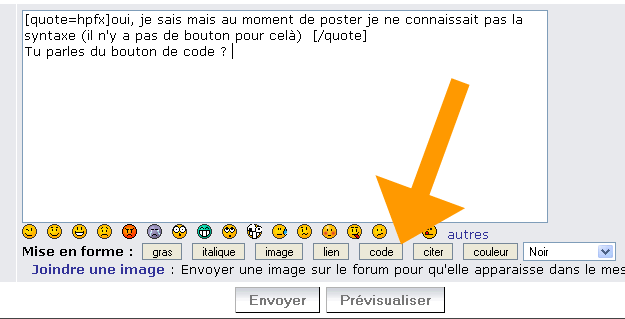Bonjour,
J'ai un petit problème pour la largeur de mon menu.
En effet, j'aimerais qu'il s'adapte automatiquement à la largeur du browser mais je ne sais pas si cela est possible.
Pourriez-vous m'en dire plus?
PS: Si vous avez des conseils qui pourraient rendre ma page plus attrayante (c'est ma première), n'hésitez pas!
Merci d'avance !
Voici le code :
Modifié par Finplein (16 Aug 2011 - 08:19)
J'ai un petit problème pour la largeur de mon menu.
En effet, j'aimerais qu'il s'adapte automatiquement à la largeur du browser mais je ne sais pas si cela est possible.
Pourriez-vous m'en dire plus?
PS: Si vous avez des conseils qui pourraient rendre ma page plus attrayante (c'est ma première), n'hésitez pas!
Merci d'avance !
Voici le code :
body
{
margin: 0;
padding: 0;
text-align: center;
font: 0.8em "tahoma", helvetica, sans-serif ;
}
div#conteneur
{
width: 100%
margin: 0;
text-align: justify;
background: #61d0f2;
}
h1#head
{
height: 25%;
background: #88c557 ;
margin: 0 ;
}
h1#head a
{
width: 40% ;
height: 250px ;
display: block ;
background-image: url ("head.jpg") no-repeat center;
position: relative ;
}
ul#menu
{
width: 100% ;
height: 37px ;
margin: 0 ;
padding: 0;
list-style-type: none ;
}
ul#menu li
{
float: left;
text-align: center ;
}
ul#menu li a
{
min-width: auto;
line-height: 47px;
font-size: 1.2em ;
font-weight: bold ;
letter-spacing: 2px ;
color: white ;
display: block;
text-decoration: none ;
border : 2px solid #FCF980 ;
}
ul#menu li a:hover
{
text-decoration: underline;
}
div#contenu
{
width: 95%;
margin: 14px 0 0 50px;
padding: 0;
background-color : white;
}
div#contenu h2
{
margin: 0;
padding: 0;
line-height: 25px;
font-size: 1.5em;
color: #88c557 ;
border-bottom: 2px solid #FCF980 ;
}
div#contenu p
{
text-align: justify ;
line-height: 1.7em ;
color: black;
}
div#contenu a
{
color: #FFC22E
}
div#contenu a:hover
{
color:#03FFC9
}
Modifié par Finplein (16 Aug 2011 - 08:19)