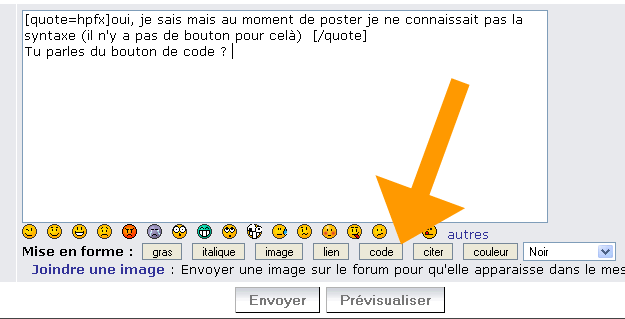Salut à tous,
Je voulais savoir comment faire pour pouvoir changer de texte dans un div en cliquant sur une image?
Dans mon exemple, lorsque je voudrais cliquer sur une des images du div 1, je voudrais que le texte du div 2 change.
Merci d'avance pour vos réponse
Modifié par qwertz1 (22 Nov 2010 - 13:13)
Je voulais savoir comment faire pour pouvoir changer de texte dans un div en cliquant sur une image?
Dans mon exemple, lorsque je voudrais cliquer sur une des images du div 1, je voudrais que le texte du div 2 change.
Merci d'avance pour vos réponse
<style type="text/css">
#1 {
width: 500px;
margin-right: auto;
margin-left: auto;
text-align: center;
}
#2 {
width: 500px;
margin-right: auto;
margin-left: auto;
text-align: center;
height: 500px;
}
</style>
</head>
<body>
<div id="1"><img src="http://data.imagup.com/2/1105095357.gif" width="25" height="15" />Fr <img src="http://data.imagup.com/2/1105095400.gif" width="25" height="15" />All</div>
<div id="2">A</div>
</body>
</html>Modifié par qwertz1 (22 Nov 2010 - 13:13)