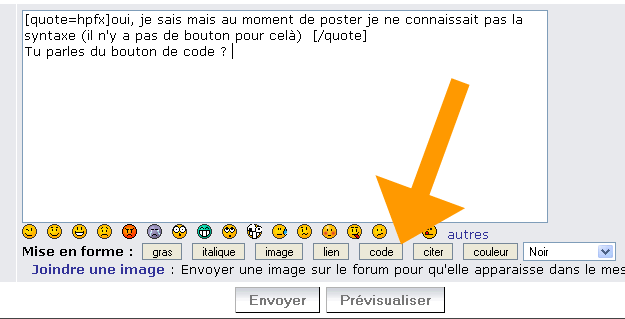Voici une source de base:
>
<head>
<title>Background Essai 6 sLIDE</title>
<meta http-equiv="Content-Type" content="text/html; charset=iso-8859-1">
<script language="JavaScript" type="text/JavaScript">
<!--
function MM_reloadPage(init) { //reloads the window if Nav4 resized
if (init==true) with (navigator) {if ((appName=="Netscape")&&(parseInt(appVersion)==4)) {
document.MM_pgW=innerWidth; document.MM_pgH=innerHeight; onresize=MM_reloadPage; }}
else if (innerWidth!=document.MM_pgW || innerHeight!=document.MM_pgH) location.reload();
}
MM_reloadPage(true);
//-->
</script>
</head>
<body bgcolor="#FFFFFF" leftmargin="0" topmargin="0" marginwidth="0" marginheight="0">
<!-- ImageReady Slices (Background Essai 6 sLIDE.psd) -->
<div id="Layer1" style="position:absolute; left:441px; top:215px; width:187px; height:198px; z-index:1; background-color: #CC0000; layer-background-color: #CC0000; border: 1px none #000000;">le
calque reste fixe et ne se déplace pas avec le mouvement de la page agrandie
ou réduite horizontalement.</div>
<table id="Table_01" width="781" height="600" border="0" cellpadding="0" cellspacing="0" align="center">
<tr>
<td colspan="3">
<img src="images/index_01.jpg" width="340" height="126" alt=""></td>
<td>
<img src="images/index_02.jpg" width="440" height="126" alt=""></td>
<td>
<img src="images/spacer.gif" width="1" height="126" alt=""></td>
</tr>
<tr>
<td>
<img src="images/index_03.jpg" width="143" height="134" alt=""></td>
<td rowspan="5">
<img src="images/index_04.jpg" width="1" height="474" alt=""></td>
<td>
<img src="images/index_05.jpg" width="196" height="134" alt=""></td>
<td rowspan="5">
<div style="background:url(images/index_06.jpg)" "width:440px;height:474px">
<p align="center"> </p>
<p align="center"> </p>
<p align="center">Bonjour cmt allez vous?</p>
<p> </p>
<p> </p>
<p> </p>
<p> </p>
<p> </p>
<p> </p>
<p> </p>
<p> </p>
<p> </p>
<p> </p>
</div></td></td>
<td>
<img src="images/spacer.gif" width="1" height="134" alt=""></td>
</tr>
<tr>
<td>
<img src="images/index_07.jpg" width="143" height="109" alt=""></td>
<td>
<img src="images/index_08.jpg" width="196" height="109" alt=""></td>
<td>
<img src="images/spacer.gif" width="1" height="109" alt=""></td>
</tr>
<tr>
<td>
<img src="images/index_09.jpg" width="143" height="112" alt=""></td>
<td rowspan="2">
<img src="images/index_10.jpg" width="196" height="115" alt=""></td>
<td>
<img src="images/spacer.gif" width="1" height="112" alt=""></td>
</tr>
<tr>
<td rowspan="2">
<img src="images/index_11.jpg" width="143" height="119" alt=""></td>
<td>
<img src="images/spacer.gif" width="1" height="3" alt=""></td>
</tr>
<tr>
<td>
<img src="images/index_12.jpg" width="196" height="116" alt=""></td>
<td>
<img src="images/spacer.gif" width="1" height="116" alt=""></td>
</tr>
</table>
<!-- End ImageReady Slices -->
</body>
</html>
Lorsqu'on réduit la page horizontalement la page se déplace vers la gauche et lorsqu'elle touche le bord gauche se réduit progressivement sans anamorphose horizontale (%) à son format originel prévu en absolu.
Par contre le calque, lui ne suit pas le mouvement et je voudrais savoir si en HTML il y a une possibilité pour que les calques prennent une place bien établie et fixe par rapport à la page du site proposée.
Merci
>
<head>
<title>Background Essai 6 sLIDE</title>
<meta http-equiv="Content-Type" content="text/html; charset=iso-8859-1">
<script language="JavaScript" type="text/JavaScript">
<!--
function MM_reloadPage(init) { //reloads the window if Nav4 resized
if (init==true) with (navigator) {if ((appName=="Netscape")&&(parseInt(appVersion)==4)) {
document.MM_pgW=innerWidth; document.MM_pgH=innerHeight; onresize=MM_reloadPage; }}
else if (innerWidth!=document.MM_pgW || innerHeight!=document.MM_pgH) location.reload();
}
MM_reloadPage(true);
//-->
</script>
</head>
<body bgcolor="#FFFFFF" leftmargin="0" topmargin="0" marginwidth="0" marginheight="0">
<!-- ImageReady Slices (Background Essai 6 sLIDE.psd) -->
<div id="Layer1" style="position:absolute; left:441px; top:215px; width:187px; height:198px; z-index:1; background-color: #CC0000; layer-background-color: #CC0000; border: 1px none #000000;">le
calque reste fixe et ne se déplace pas avec le mouvement de la page agrandie
ou réduite horizontalement.</div>
<table id="Table_01" width="781" height="600" border="0" cellpadding="0" cellspacing="0" align="center">
<tr>
<td colspan="3">
<img src="images/index_01.jpg" width="340" height="126" alt=""></td>
<td>
<img src="images/index_02.jpg" width="440" height="126" alt=""></td>
<td>
<img src="images/spacer.gif" width="1" height="126" alt=""></td>
</tr>
<tr>
<td>
<img src="images/index_03.jpg" width="143" height="134" alt=""></td>
<td rowspan="5">
<img src="images/index_04.jpg" width="1" height="474" alt=""></td>
<td>
<img src="images/index_05.jpg" width="196" height="134" alt=""></td>
<td rowspan="5">
<div style="background:url(images/index_06.jpg)" "width:440px;height:474px">
<p align="center"> </p>
<p align="center"> </p>
<p align="center">Bonjour cmt allez vous?</p>
<p> </p>
<p> </p>
<p> </p>
<p> </p>
<p> </p>
<p> </p>
<p> </p>
<p> </p>
<p> </p>
<p> </p>
</div></td></td>
<td>
<img src="images/spacer.gif" width="1" height="134" alt=""></td>
</tr>
<tr>
<td>
<img src="images/index_07.jpg" width="143" height="109" alt=""></td>
<td>
<img src="images/index_08.jpg" width="196" height="109" alt=""></td>
<td>
<img src="images/spacer.gif" width="1" height="109" alt=""></td>
</tr>
<tr>
<td>
<img src="images/index_09.jpg" width="143" height="112" alt=""></td>
<td rowspan="2">
<img src="images/index_10.jpg" width="196" height="115" alt=""></td>
<td>
<img src="images/spacer.gif" width="1" height="112" alt=""></td>
</tr>
<tr>
<td rowspan="2">
<img src="images/index_11.jpg" width="143" height="119" alt=""></td>
<td>
<img src="images/spacer.gif" width="1" height="3" alt=""></td>
</tr>
<tr>
<td>
<img src="images/index_12.jpg" width="196" height="116" alt=""></td>
<td>
<img src="images/spacer.gif" width="1" height="116" alt=""></td>
</tr>
</table>
<!-- End ImageReady Slices -->
</body>
</html>
Lorsqu'on réduit la page horizontalement la page se déplace vers la gauche et lorsqu'elle touche le bord gauche se réduit progressivement sans anamorphose horizontale (%) à son format originel prévu en absolu.
Par contre le calque, lui ne suit pas le mouvement et je voudrais savoir si en HTML il y a une possibilité pour que les calques prennent une place bien établie et fixe par rapport à la page du site proposée.
Merci