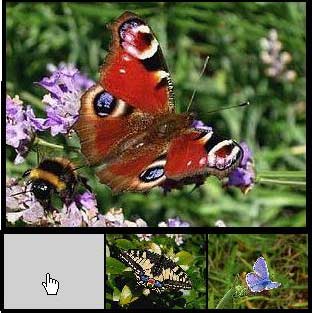mon code html
<!DOCTYPE html PUBLIC "-//W3C//DTD XHTML 1.0 Strict//EN" "http://www.w3.org/TR/xhtml1/DTD/xhtml1-strict.dtd">
<html xmlns="http://www.w3.org/1999/xhtml" xml:lang="fr" >
<head>
<title>Livre d'or - Pot de peinture </title>
<meta http-equiv="Content-Type" content="text/html; charset=iso-8859-1" />
<link rel="stylesheet" media="screen" type="text/css" title="Essai" href="teste-imageclicable.css" />
<link rel="shortcut icon" type="image/x-icon" href="favicom-p.ico" />
</head>
<body>
<div class="thumb">
<a href="#">
<img src="pompeï20.jpg" alt="Inachis-io" />
</a>
</div>
<div class="thumb">
<a href="#">
<img src="pompeï21.jpg" alt="Machaon" />
</a>
</div>
<div class="thumb">
<a href="#">
<img src="pompeï23.jpg" alt="Polyommatus-icarus" />
</a>
</div>
</body>
</html>
mon code css
body {
background-color:black;
color:white;
height:500px;
}
img {border:0}
.thumb {
width:100px;
height:75px;
margin:1px;
float:none;
background-color:#D3D3D3;
display:block;
}
.thumb a {
display:block;
}
.thumb a:hover {
position:absolute;
}
/*hack pour permettre le rollover
de gauche à droite avec mozilla*/
body>.thumb a:hover {
position:relative;
}
.thumb a img {
margin:0;
padding:0;
width:100px;
height:75px;
}
.thumb a:hover img {
position:relative;
left:0px;
top:80px;
width:300px;
height:225px;
}
l'image que sa donne

upload/11531-capturethu.jpg" alt="
upload/11531-capturethu.jpgupload/11531-capturethu.jpg" />
et l'image que j'aimerai avoir
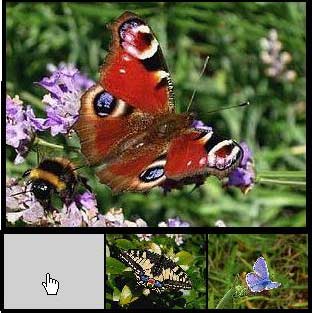
Je ne sais vraiment pas quelle morceau de code changer ???
merci

 l'inverse proposer par le tuto.
l'inverse proposer par le tuto. l'inverse proposer par le tuto.
l'inverse proposer par le tuto.
 Sinon, tout est dit dans le tuto, et bien fait, donc je ne vois pas quoi ajouter de plus, surtout sans que tu donnes l'url de la page en question
Sinon, tout est dit dans le tuto, et bien fait, donc je ne vois pas quoi ajouter de plus, surtout sans que tu donnes l'url de la page en question