Bonjour,
J'ai quelques problème concernant un menu horizontal.
J'aimerai arriver à ça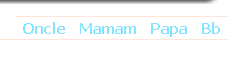
Mon rool over se fait avec deux images, dont voici le code
et
Le code fonctionne bien, mais le problème c'est l'image se trouve derrière texte et non sous le texte::: comment déplacer mon texte en dessus de l'image ?
Merci d'avance
dup's
Modifié par dups (12 May 2006 - 09:29)
J'ai quelques problème concernant un menu horizontal.
J'aimerai arriver à ça
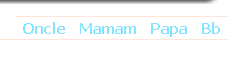
Mon rool over se fait avec deux images, dont voici le code
body {
background: #FFF;
color: #000;
font: 12px Verdana, Arial, Helvetica, sans-serif;
margin: 0;
padding: 0;
}
img {
border: none;
}
#bloglink {
margin: 10px 10px 10px 20px;
}
a:link, a:visited {
color: #FF2A84;
text-decoration: underline;
}
a:hover, a:active {
color: #FFF;
text-decoration: none;
background: #FF2A84;
}
#navigation {
background: #DDD;
border-bottom: 1px solid #A1A1A1;
margin: 1em 0 0;
padding: 0.6em 0 0;
font-weight: bold;
}
#navigation ul, #navigation ul li {
list-style: none;
margin: 0;
padding: 0;
}
#navigation ul {
padding: 5px 0 5px;
text-align: center;
}
#navigation ul li {
display: inline;
margin-right: -2px;
}
#navigation ul li a {
background: url(tableft.gif) no-repeat left top;
color: #FFF;
text-decoration: none;
padding: 5px 0;
}
#navigation ul li span {
background: url(tabright.gif) no-repeat right top;
padding: 5px 7px 5px 3px;
margin: 4px 0 4px 4px;
}
#navigation ul li a:hover span {
text-decoration: underline;
background-position: 100% -75px;
}
#navigation ul li a:hover {
background-position: 0 -75px;
}
#navigation #current a {
background-position: 0 -150px;
}
#navigation #current a span {
background-position: 100% -150px;
}
/*- Internet Explorer...It's Hacktastic!--------------------------- */
/*\*//*/
#navigation ul li a {
display: inline-block;
white-space: nowrap;
width: 1px;
}
#navigation ul {
padding-bottom: 0;
margin-bottom: -1px;
}
/**/
/*\*/
* html #navigation ul li a {
padding: 0;
}
/**/et
<div id="navigation">
<ul>
<li><a href="#" title="Link 1"><span>Link 1</span></a></li>
<li id="current"><a href="#" title="Link 2 - Active Tab"><span>Link 2</span></a></li>
<li><a href="#" title="Link 3"><span>Link 3</span></a></li>
<li><a href="#" title="Longer Link"><span>Longer Link</span></a></li>
<li><a href="#" title="Link 5"><span>Link 5</span></a></li>
</ul>
</div>Le code fonctionne bien, mais le problème c'est l'image se trouve derrière texte et non sous le texte::: comment déplacer mon texte en dessus de l'image ?

Merci d'avance
dup's
Modifié par dups (12 May 2006 - 09:29)

 néanmoins, ça passe sur IE, FF, Netscape et Opéra, ainsi qu'à la validation html et css.
néanmoins, ça passe sur IE, FF, Netscape et Opéra, ainsi qu'à la validation html et css.